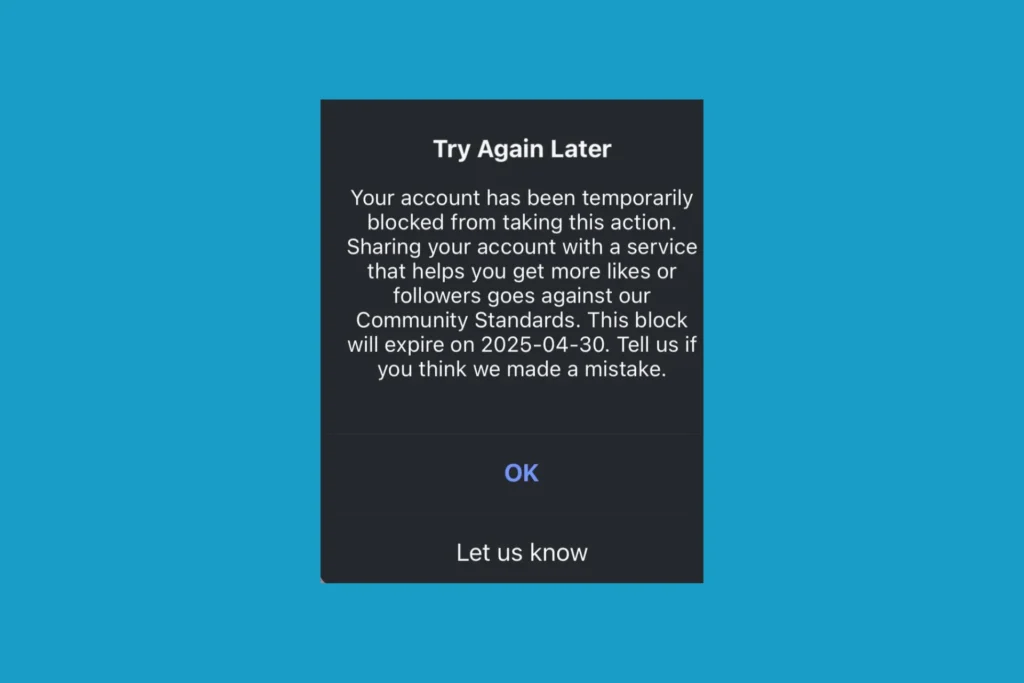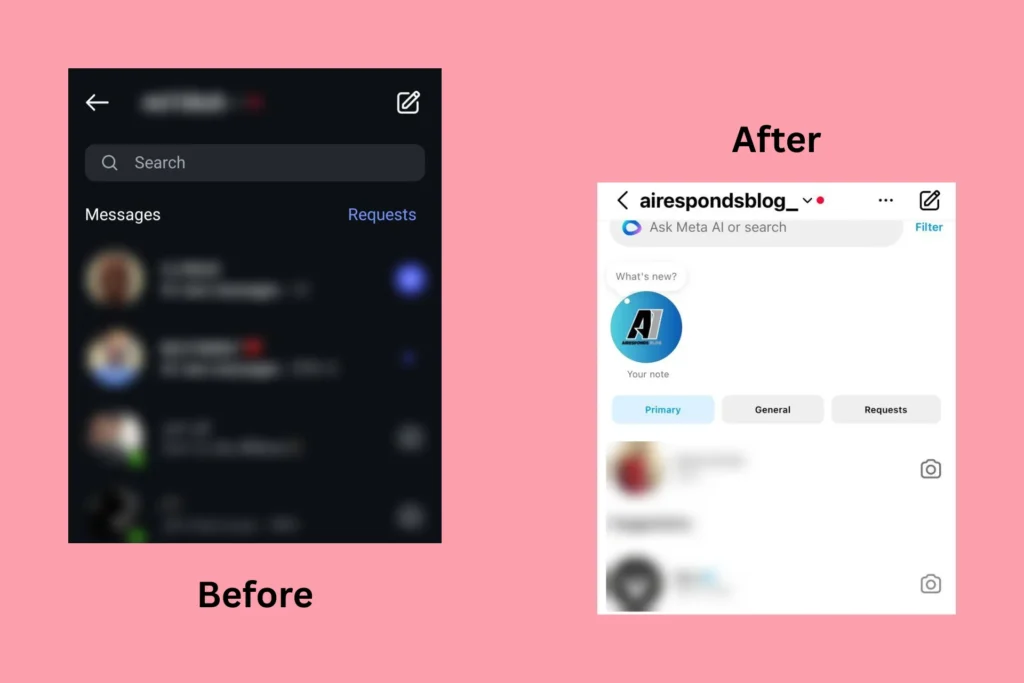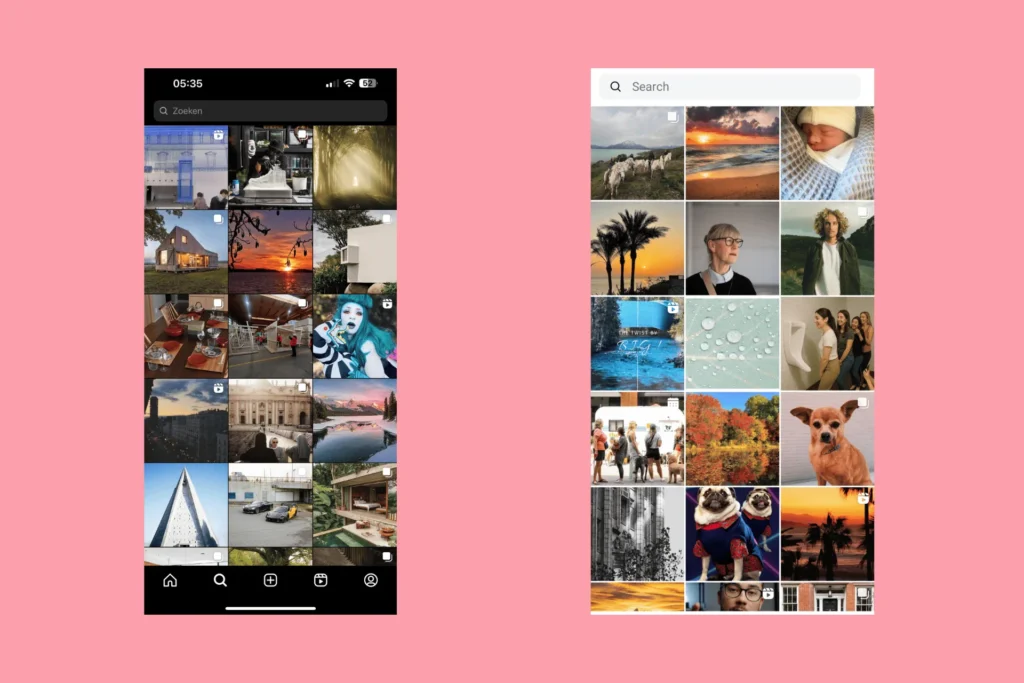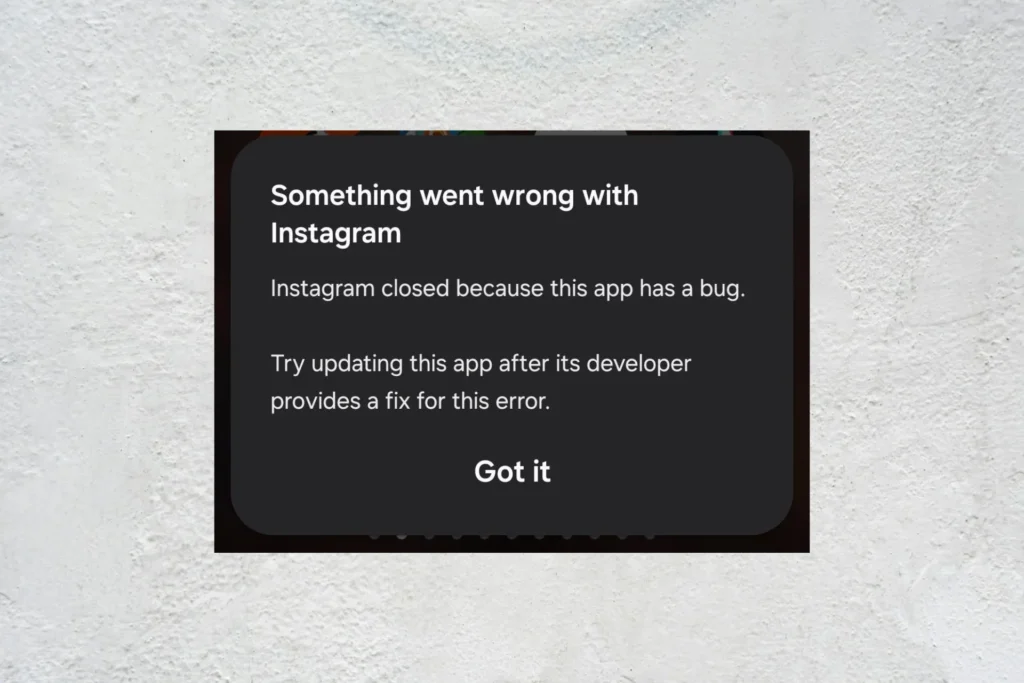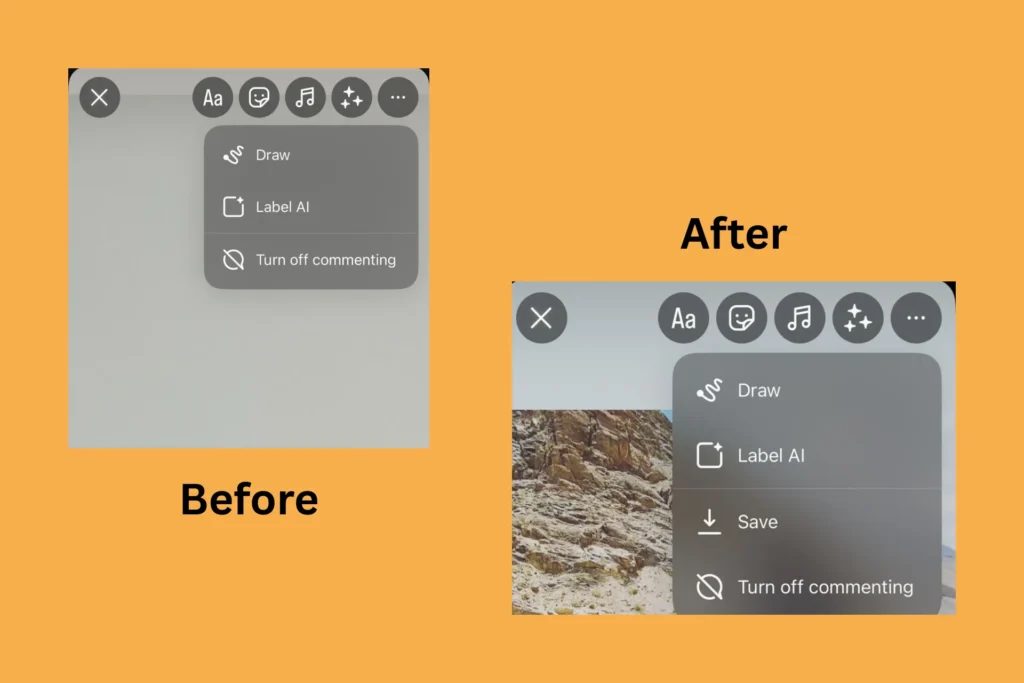Did you recently open Instagram and come across a pop-up that read, “Your account has been temporarily blocked from taking this action. Sharing your account with a service that helps you get more likes or followers goes against our Community Standards.” You are not alone! Thousands of users have faced the same issue in the last few months.
Towards the end of the message, Instagram usually lists the date when the block will be lifted, and you will have full access to your account!
But what if the Instagram action block was incorrectly placed? Because, more often than not, this is the case. Instagram inadvertently assumes your actions are bot-like or your account is linked to a third-party app. In this case, you have two options: either wait for the block to be lifted or appeal against Instagram’s decision. I recommend the latter when the block is unjust or a mistake from Instagram’s end.
However, other tricks and workarounds have also worked for Instagram users who were temporarily blocked. So, let’s explore all the options you have at your disposal to fix Your account has been temporarily blocked on Instagram.
How can I fix a temporarily blocked Instagram account?
1. Take a break from Instagram
If you got temporarily blocked from Instagram for liking too many posts or following/unfollowing a large number of profiles in a short span of time, not using Instagram for a while is the best option. Users who quit the app for 2-3 days reported that their blocks were lifted earlier than what was initially reported.
Don’t uninstall the app yet. Just minimize the amount of time you spend on it to a few minutes per day. Scroll through a few posts, but don’t follow/unfollow anyone or like any posts. Also, head over to the Explore section and look through the suggested content.
2. Disable third-party app access
Since the Your account has been temporarily blocked Instagram pop-up clearly lists sharing your account with a third-party service as the reason for the temporary block, you must verify and remove any such services, apps, or websites.
To do that, open Instagram Web > sign in > navigate to your profile > click on Edit profile > select Website permissions from the left pane > choose Apps and websites > if you find any entries here, remove them right away.

Remember, revoking the service’s access to Instagram won’t lift the temporary block immediately. It’s going to take some time, but this might speed things up!
3. Reinstall the Instagram app and reset the password
As surprising as it may sound, many users confirmed getting rid of the Your account has been temporarily blocked Instagram error by reinstalling the app and then resetting the password.
To do that, uninstall Instagram from your phone > re-download the app from the Google Play Store for Android or the Apple App Store for iOS > launch Instagram > tap on Forgot password > enter your username and tap on Continue > tap on Try another way > select No longer have access to these > proceed with a selfie/video verification and reset the password > check if the block is lifted.
If you are asked to follow the password reset process on a device previously used to sign in to the account, do that. Because, when you reset the password this way, Instagram is bound to take extra precautions!
4. Link your Meta accounts (Instagram and Facebook)
If you are getting the Your account has been temporarily blocked Instagram message for exhibiting bot-like behavior on the platform, linking your Facebook account to Instagram will send a signal that you are a real user and not running a fake Instagram account.
To link Facebook to Instagram, open your Instagram profile > tap on the hamburger (☰) icon near the top right > select Accounts Centre > tap on Sharing across profiles > choose Get started > select Add Facebook accounts > pick your Facebook account or enter your login credentials for Facebook > confirm the linking > wait for 24-48 hours for the block to be lifted.
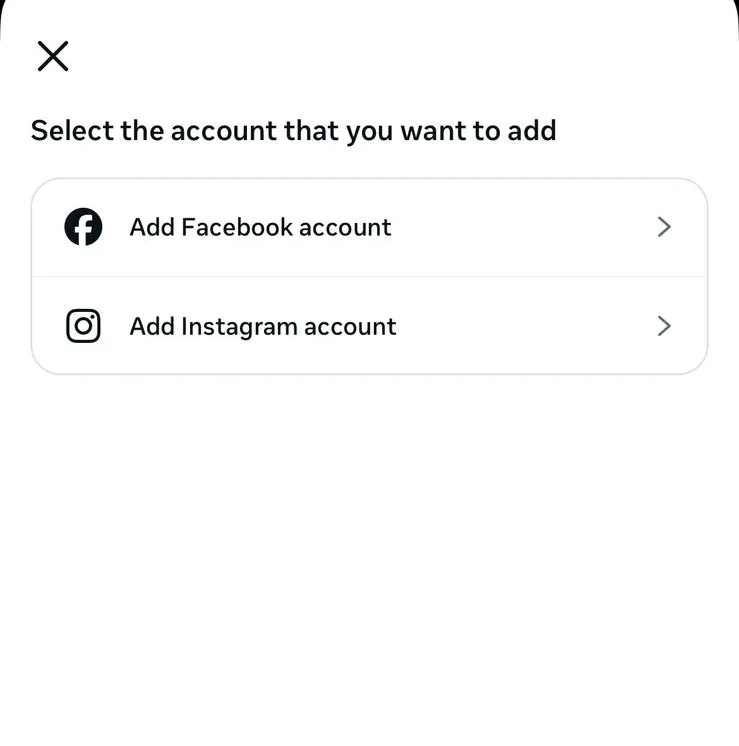
Linking two Instagram accounts created using the same email address also helps when Notes is not showing on Instagram!
5. Raise an appeal against the temporary block
If nothing works, the last option is to raise an appeal against the Instagram Action Block. For that, you can simply tap on Let us know in the pop-up, provide as much information as possible, and hope that Instagram believes you and lifts the block.
In my experience dealing with such problems, this has a 30-50% chance of success!
How long does Instagram temporarily block your account?
A temporary Instagram block typically lasts 24 hours to 30 days, if this is your first violation of Instagram’s guidelines. Repeated violations may result in bans that last up to 1 year or even a permanent suspension of an Instagram account!
Sometimes, the temporary block gets auto-renewed when the last one is supposed to be lifted. This usually happens if the issue that triggered the ban in the first place is still present.
How can I prevent temporary blocks on Instagram?
Here are a few quick tips and tricks to prevent blocks and bans on Instagram:
- Don’t follow/unfollow too many accounts in a short period. This may trigger the “You can’t interact with certain accounts right now” Instagram message.
- Don’t like too many posts at once
- Never allow third-party apps access to your account
- Make sure you follow Instagram’s guidelines
- Avoid using a VPN when on Instagram
By now, you should have restored your Instagram account and gotten the temporary Action Block lifted. If not, wait for the initial ban to end and, during the period, don’t engage in any activity that resembles a bot-like behavior or violates the guidelines. I have been on Instagram for over 10 years and have never faced any such issues on my private account!
Before you leave, find out how to stop losing Instagram followers and ensure sustainable growth on the social media platform!
For any queries or to share what helped you with the Instagram Action Block, drop a comment below.

With over five years of experience in the tech industry, Kazim excels at simplifying complex topics, making them accessible to tech enthusiasts and general readers alike. He has contributed to several renowned publications worldwide, including WindowsReport and Allthings.how, bringing insightful coverage of key developments in the field.
In the past, Kazim was closely associated with a digital marketing firm that handled social media profiles of influencers. This helped him gain deep insights into Instagram’s algorithm and policies.