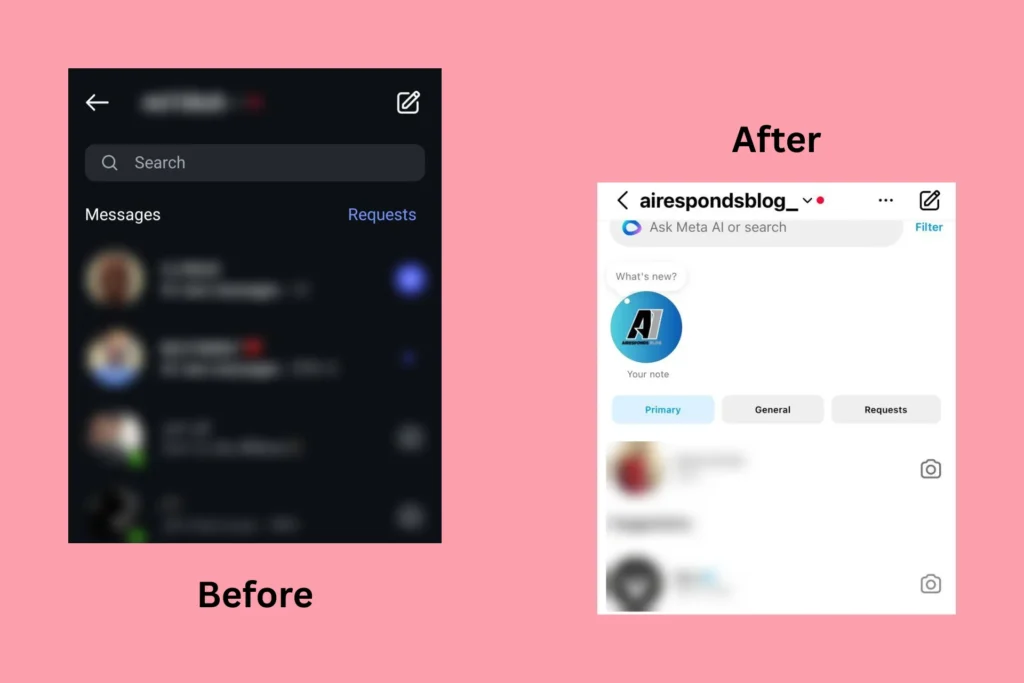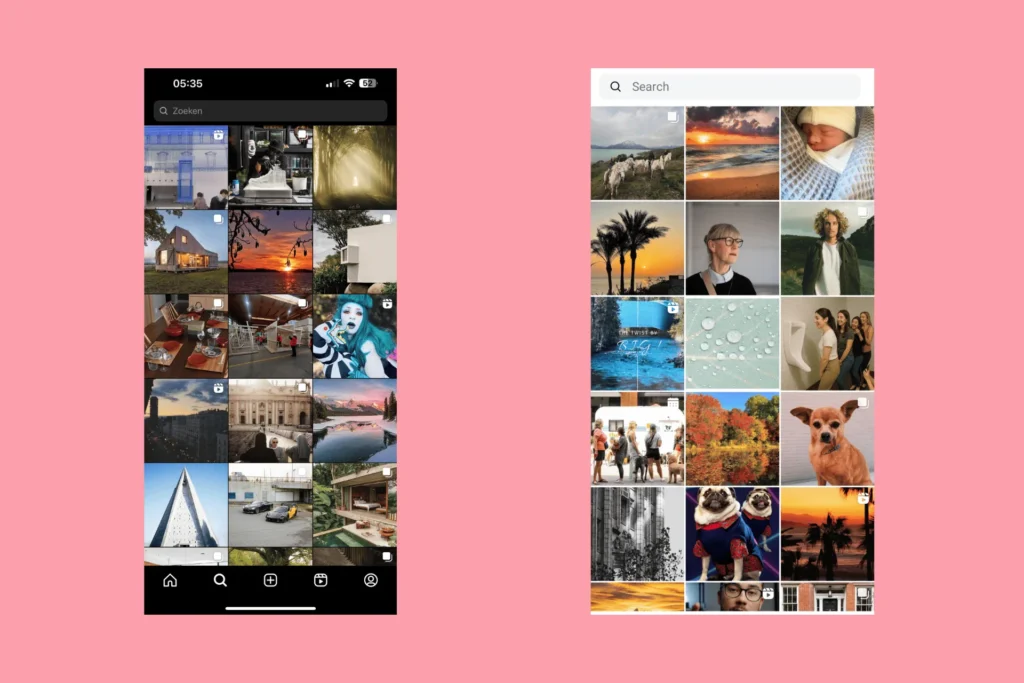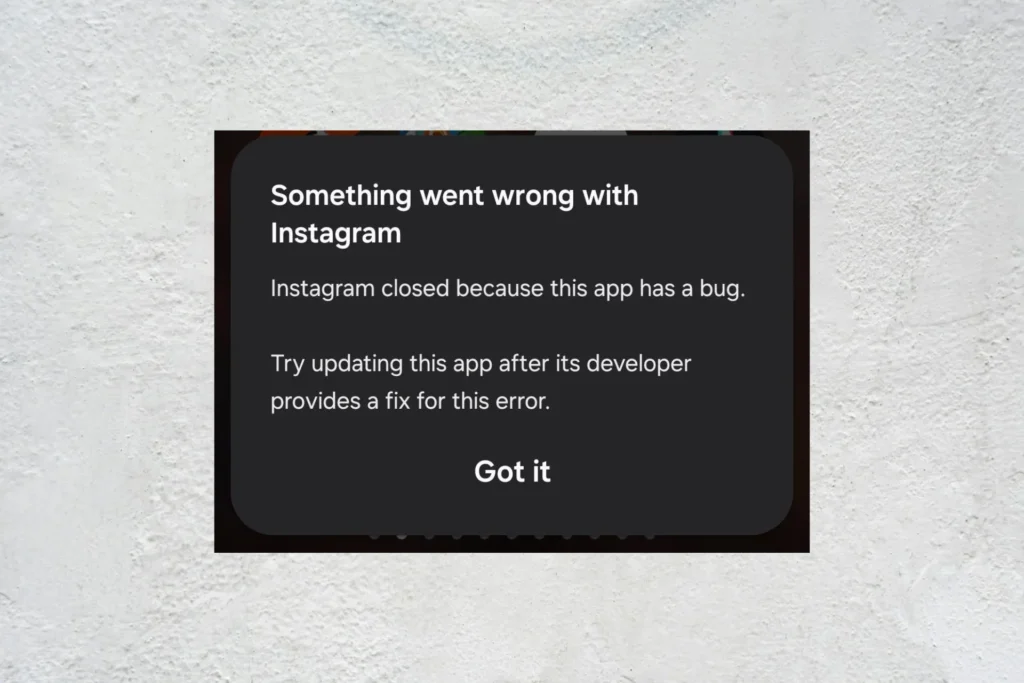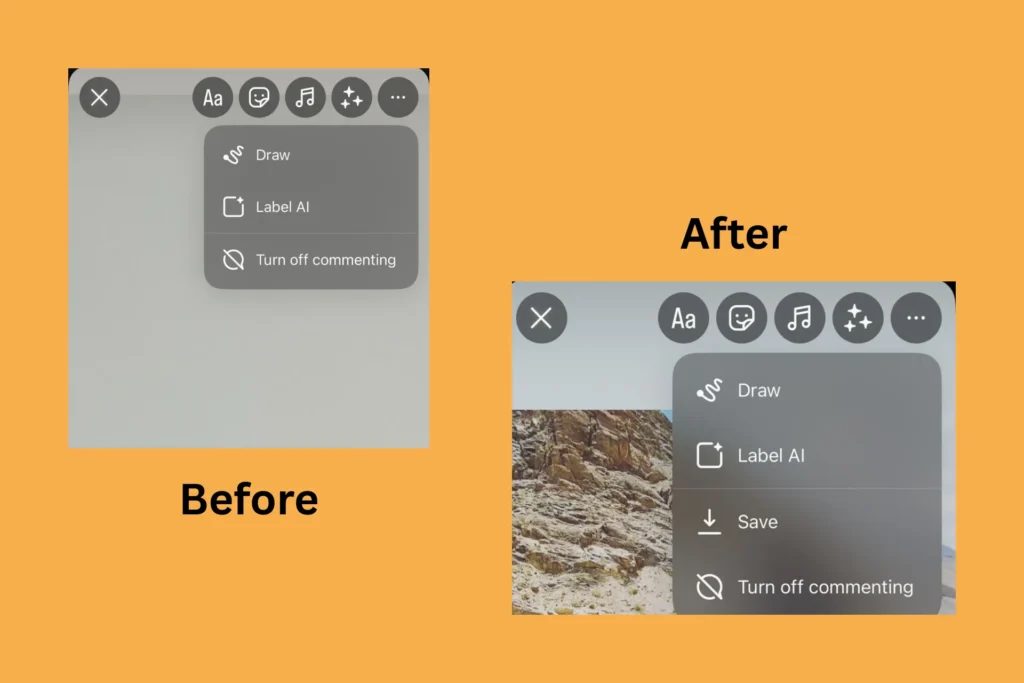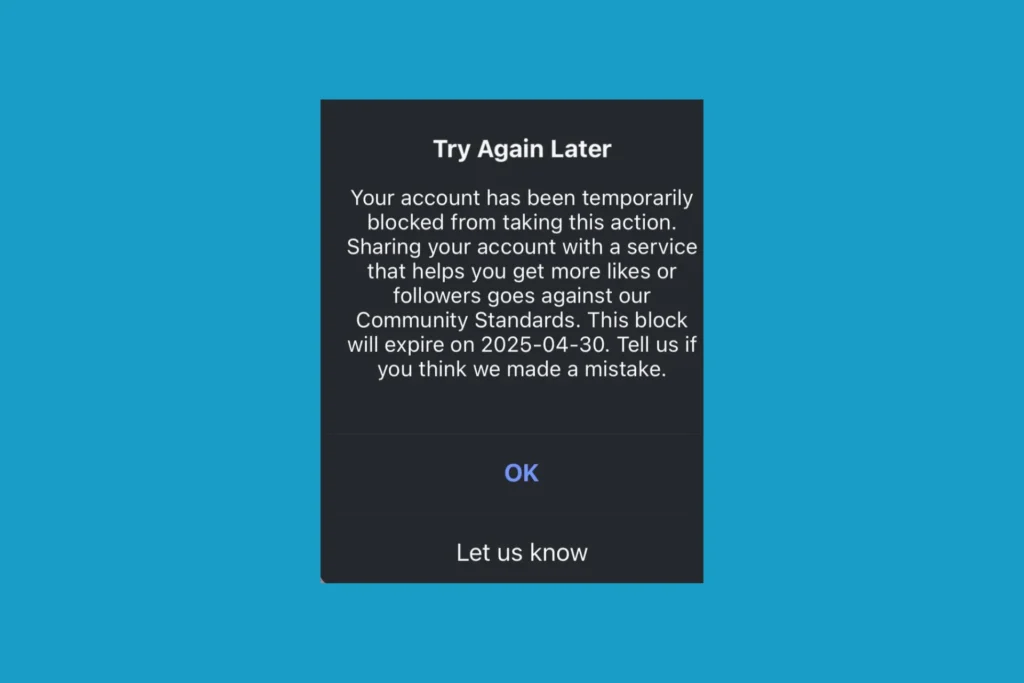Yesterday, as I was scrolling through Reddit, I came across a post where someone talked about Instagram Notes not showing. Naturally, I checked mine, and to my surprise, while the Notes feature was available on my private Instagram account, it wasn’t there on the official AIRespondsBlog handle.
So, I got down to troubleshooting and was able to restore Notes in Instagram within 5 minutes. Here’s all that I learnt and the fixes that I tried to fix the problem. #4 worked for me!
Why is my Instagram not showing Notes?
- You are running an outdated or buggy version of the Instagram app
- Instagram’s cache or data is corrupted
- There are issues with your account
What can I do when Instagram Notes is not showing?
1. Update Instagram
The last time Notes disappeared on Instagram on April 28, 2025, it was a bug to blame, and updating the app fixed things in no time. Most of the affected users have confirmed this.
- To update Instagram on Android, open the Google Play Store > search for Instagram, select the app > tap on Update, if the option is available > check for improvements.
- To update Instagram on iPhone, open the Apple App Store > search for Instagram > select the app > tap on Update, if the option is available > check for improvements.
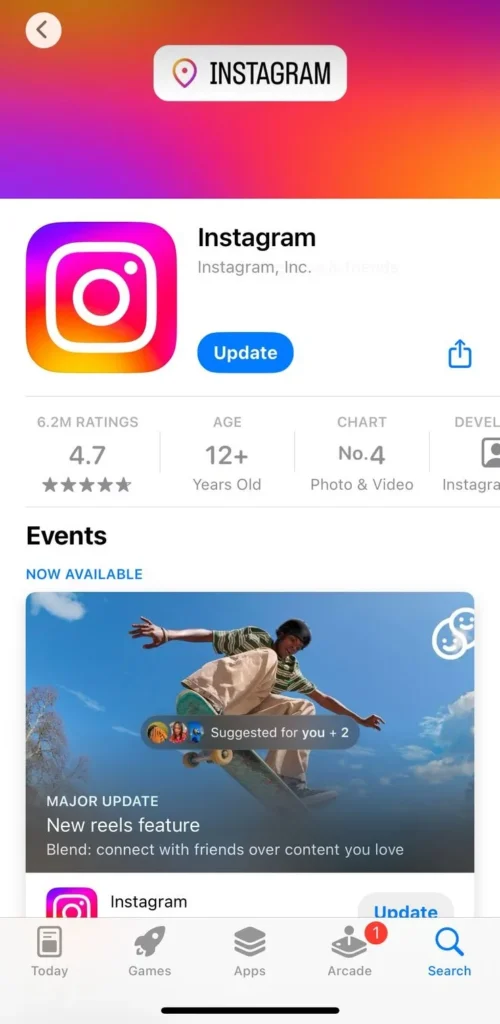
Here’s something I noticed and thought you should know. When I searched for Instagram on the Apple App Store, Instagram’s search entry didn’t display the Update button, but on opening the app’s listing, the Update button suddenly appeared. So, do check that!
If you can’t see Notes on Instagram even after updating, head to the solution listed next.
2. Clear the Instagram app cache
Instagram Notes not showing or other critical features missing is often the result of a corrupted app cache. In this case, clearing the app cache and data will fix things in no time. Just make sure you remember the account’s password since you will be asked to sign in all over again.
- To clear the Instagram cache on Android, open Settings > go to Apps > select Instagram from the list > choose Storage > tap on Clear cache and Clear data > confirm the change > relaunch Instagram and check for improvements.
- If you are using an iPhone, there’s no dedicated option to clear the app cache and data. Reinstalling Instagram is the only way to achieve this.
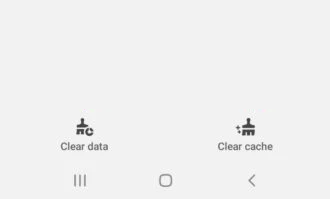
This also helps when the Tagged posts tab is not showing up on Instagram!
3. Reinstall the Instagram app
If the problem isn’t fixed by now, or you are using an iPhone and couldn’t clear the Instagram cache and data, it’s time to reinstall the app. This will delete any corrupted data and get you the latest Instagram app version!
- To reinstall Instagram on Android, tap and hold on the app > choose Uninstall > confirm the change > go to Google Play Store > install Instagram > sign in to your account > check if the Notes feature is back.
- To reinstall Instagram on iPhone, tap and hold on the app > choose Remove app > confirm the change > go to Apple App Store > install Instagram > sign in to your account > check if the Notes feature is back.
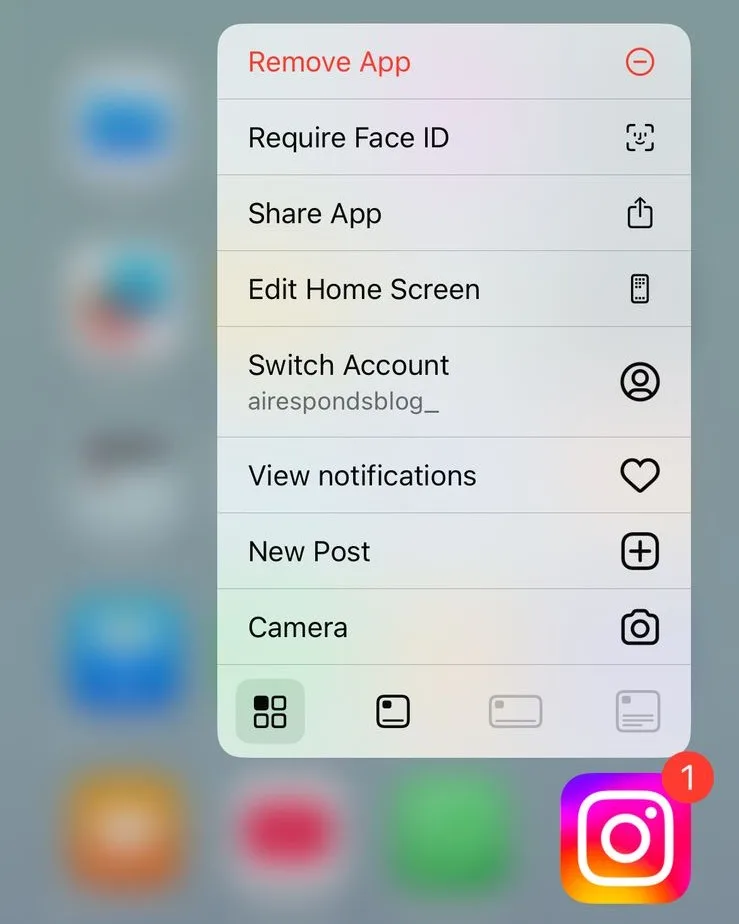
Recently, reinstalling the app helped users fix things when Instagram was not loading on Android.
4. Switch your Instagram account from Professional to Personal
When I first read about this fix, I was a bit skeptical, but given the number of users it has worked for, I had to give it a try. Upon switching from a Professional to a Personal Instagram account, the problem of Instagram Notes not showing went away, and the feature reappeared immediately!
To switch the account type from Professional to Personal, go to your Instagram profile > tap the hamburger (☰) icon near the top right > select Creator tools and controls > scroll down and tap on Switch account type > choose Switch to personal account > confirm the change.
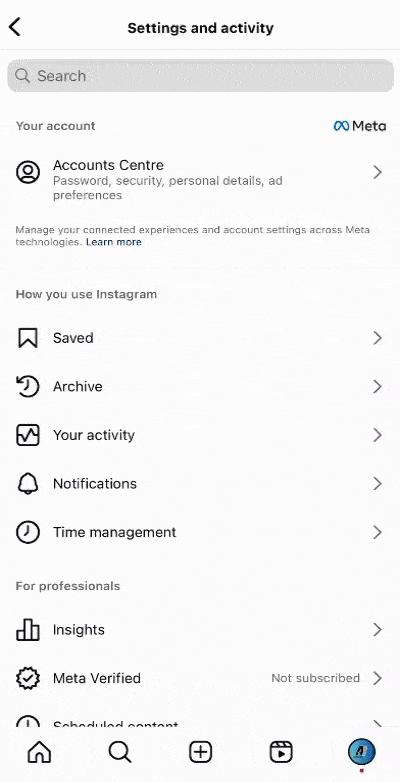
Once done, the Notes feature should reappear on Instagram if it wasn’t showing earlier. At least that’s what worked for my account. Besides, the good news is that you can now revert to a Professional Instagram account, and the Notes feature won’t go away!
5. Link all your Instagram accounts (created using the same email address)
That’s probably a fix no one ever told you about, but linking your Instagram or Facebook accounts fixes several problems, including Instagram’s temporary Action Block. In my experience, this only works when the two Instagram accounts have been created using the same email address and one of them has the Notes feature while another doesn’t.
To link Instagram accounts, open your Instagram profile > tap on the hamburger (☰) icon near the top right > select Accounts Centre > tap on Sharing across profiles > choose Get started > choose Add Instagram account > pick the other account (if listed) or enter the login credentials for it > confirm the change > check for improvements.
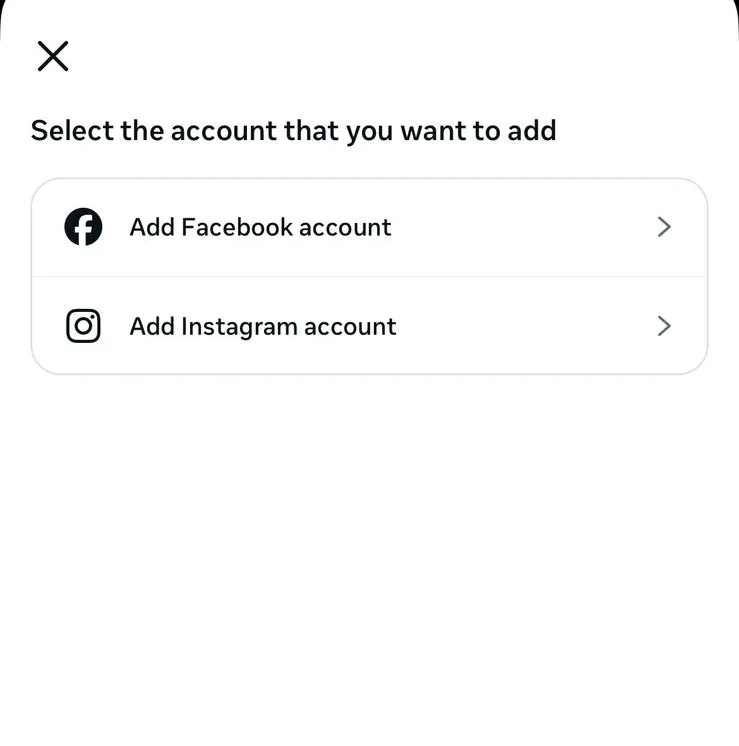
This is what a Reddit user had to say about the solution:
6. Report the bug to Instagram
When nothing else works, the last option is to report the bug to Instagram. While it should ideally take weeks for Instagram to resolve the problem, there are cases where Instagram Notes was not showing on one account (iPhone), and it reappeared within hours after the bug was reported.
To report the bug, open the messages section > shake the phone twice > tap on Report a problem > include all the details > submit the report.
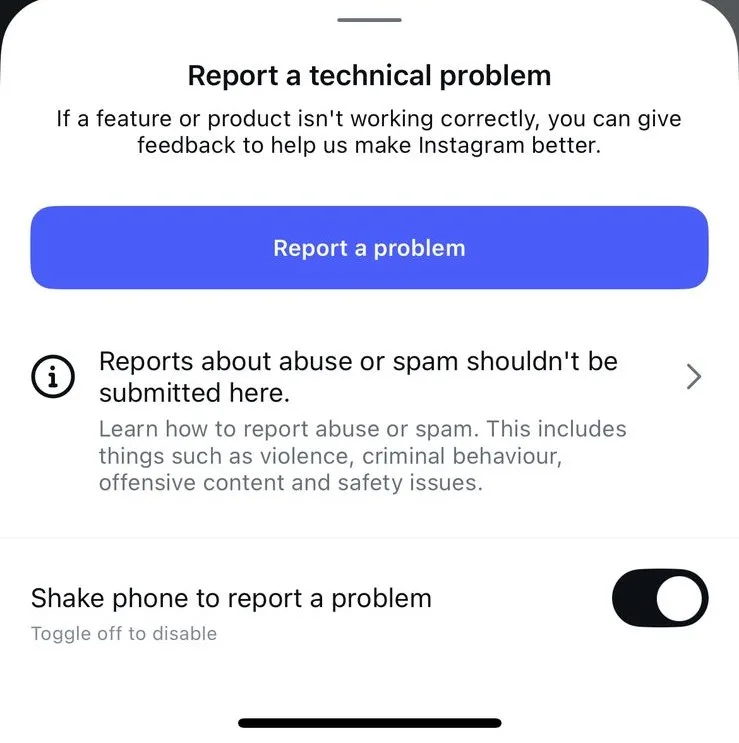
Even if the problem isn’t fixed immediately, as was the case for a few, Instagram should release a patch for the bug in the subsequent updates if it gets reported enough.
If Instagram Notes disappeared from your account, you should have gotten it back by now. Though the feature was initially a hit, the numbers soon dropped. However, even today, millions continue to share their thoughts using Notes on Instagram.
Before you leave, find out all about the Instagram DM scam and stay protected!
For any queries or to share which fix worked for you, drop a comment below.

With over five years of experience in the tech industry, Kazim excels at simplifying complex topics, making them accessible to tech enthusiasts and general readers alike. He has contributed to several renowned publications worldwide, including WindowsReport and Allthings.how, bringing insightful coverage of key developments in the field.
In the past, Kazim was closely associated with a digital marketing firm that handled social media profiles of influencers. This helped him gain deep insights into Instagram’s algorithm and policies.