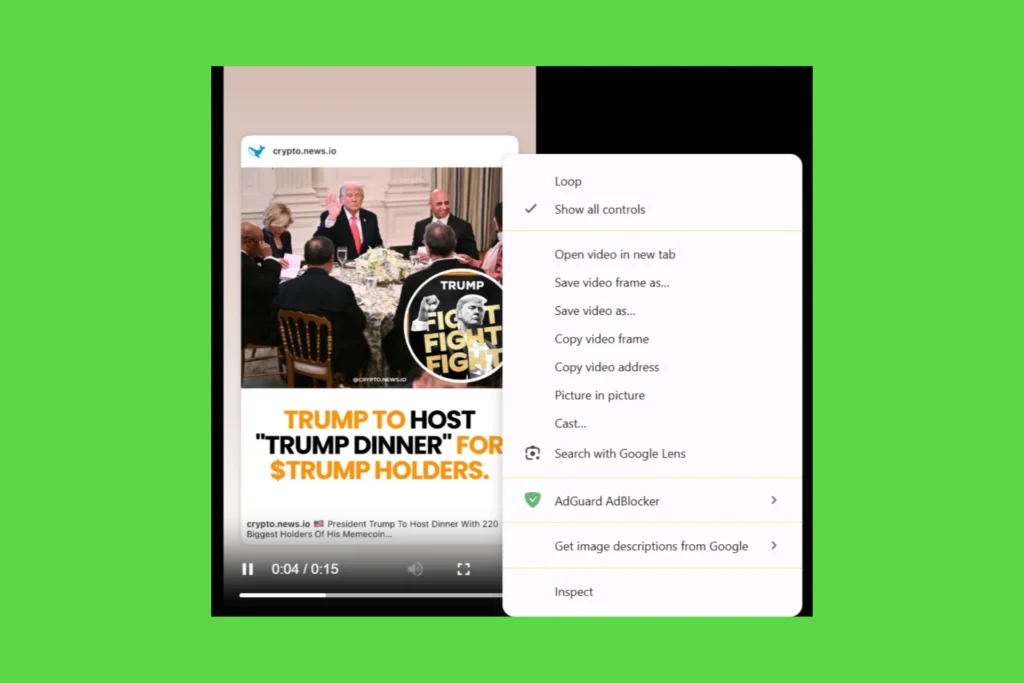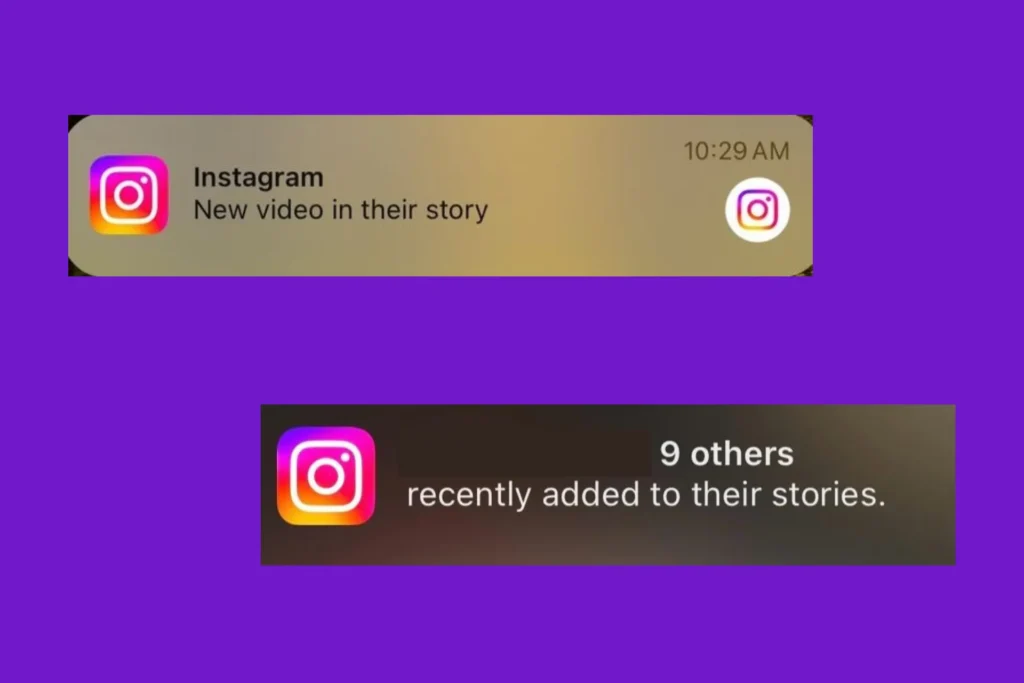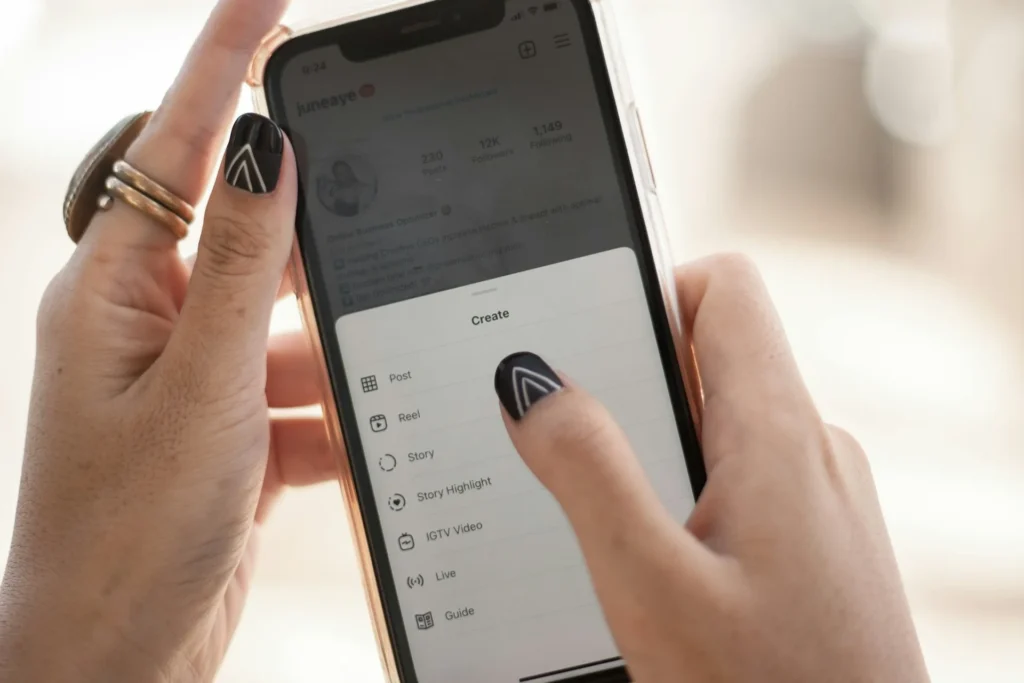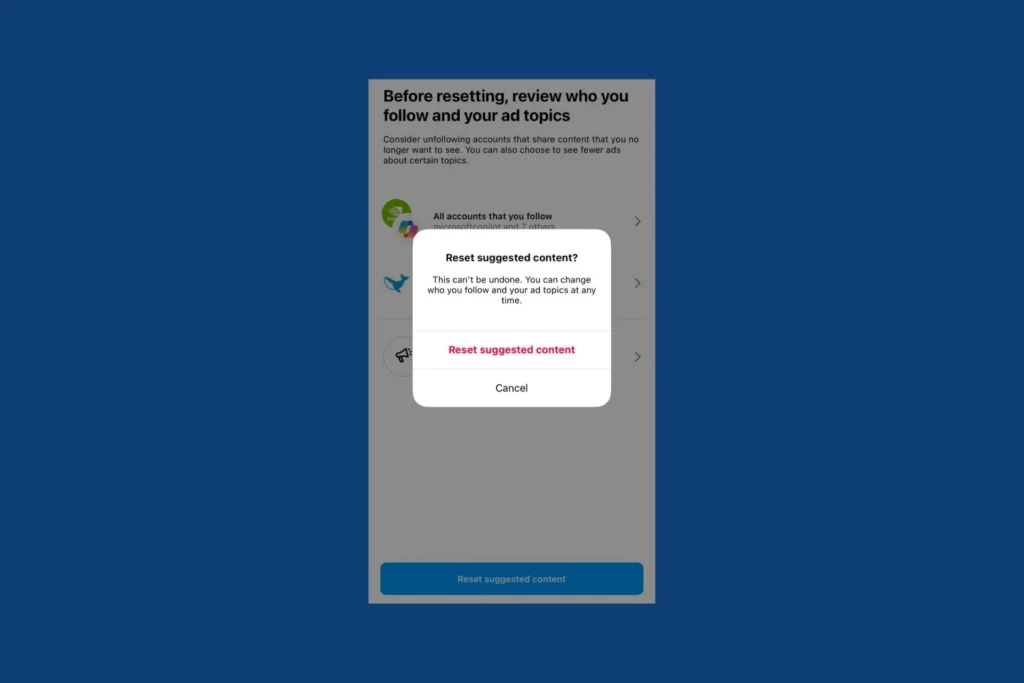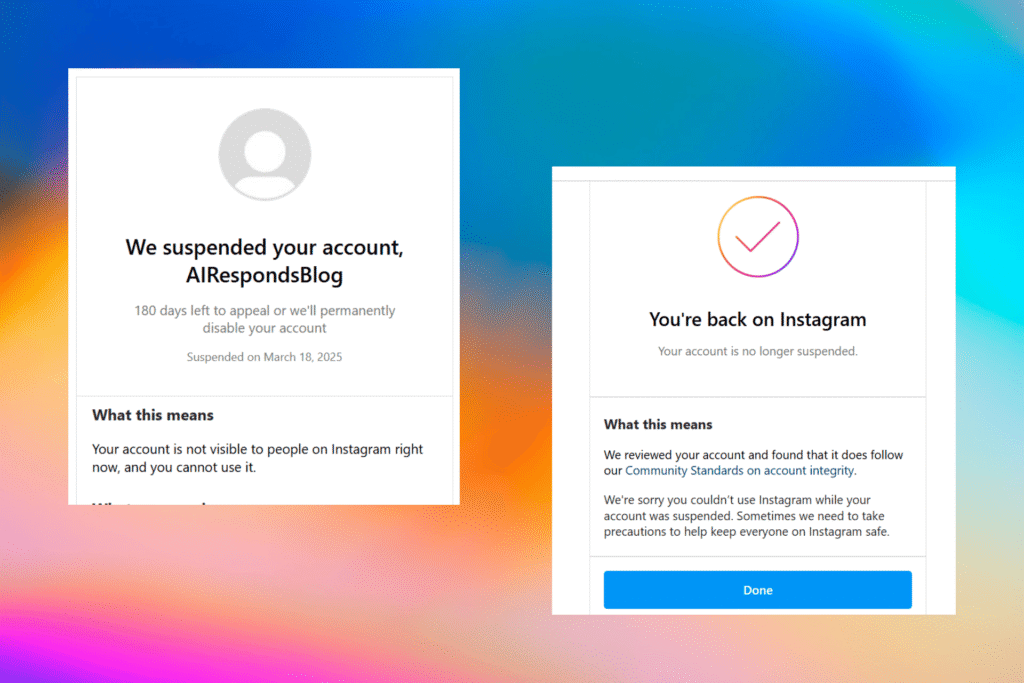Instagram story download has always been a tricky thing, with the social media giant not natively allowing users to download someone else’s story. While it’s still the same, I have found for you some easy ways to download anyone’s Instagram story, irrespective of whether it’s a Private or Public account. Although for a Private account, you must follow the profile.
Let’s get straight to the steps!
How can I download someone else’s story on Instagram?
Disclosure: AIRespondsBlog and the author of this guide do not receive any commission from the links provided. The apps are suggested solely based on their effectiveness. If you find better alternatives, feel free to pick those!
1. Via a third-party website
An easy and quick way to download an Instagram story is by using a third-party website like StorySaver.net. All you need to do is fetch the account’s username, paste it in the text field, and when the tool lists all stories posted by the user in the past 24 hours, select the one you need to download.
When I tried it, StorySaver.net didn’t instantly download the story but opened it in a new tab. In that case, simply right-click on the story and select Save video as.
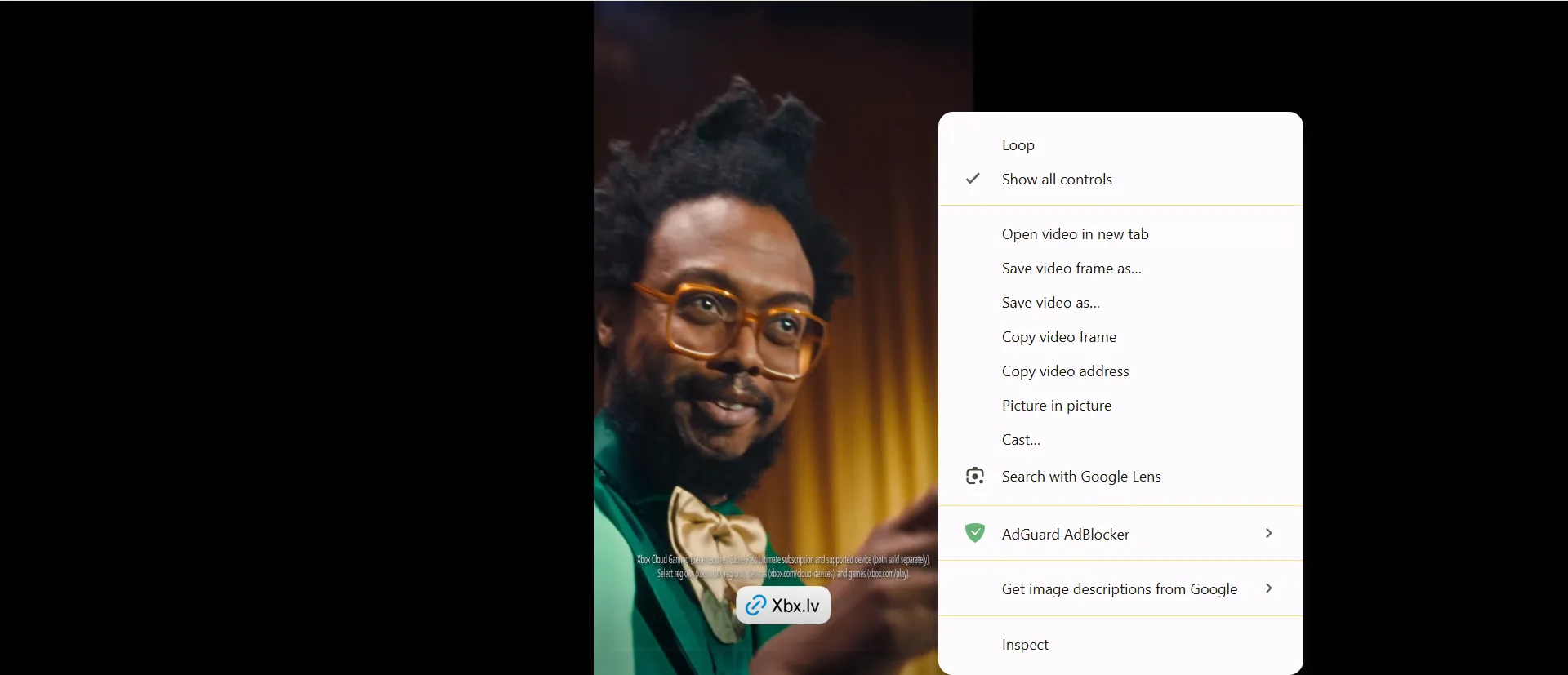
The story will now be saved to the dedicated Downloads folder in the MP4 format on your mobile or PC!
Remember, if you want to download a reel shared by the account in their story, this method would only get you a 15-second video, i.e., the part visible in the story. So, you should instead download the Instagram reel.
2. Via an app
If you frequently download Instagram stories posted by others, the best option is to get a dedicated app for it. Based on my experience and user reviews posted online, Story Downloader is a good choice for Android users. It’s one of the highest-rated apps in the segment on the Google Play Store.
As for iOS (iPhone) users, InstaSave : IG Stories Reels will be the best pick. It will keep prompting you to upgrade to a paid version, but the free one works just fine for Instagram story downloads.
Also, some of the apps in this segment require you to sign in with your Instagram account. I must caution you against it. Providing your login credentials to any app increases the risk of hacking, and you also stand the chance of getting suspended/banned from Instagram. There are apps that require only the story’s link to download it. I recommend you go with those!
3. Using your browser’s Inspect tool
If you don’t want to rely on a third-party website or tool, there’s another straightforward way to download any Instagram story: using the browser’s Inspect tool. While it may initially seem a bit intricate, you will get the hang of the process after a few attempts. In my experience, it’s best to use a PC for this method.
- Go to Instagram Web > open the story you want to download > right-click anywhere > select Inspect > go to the Network tab > sort the entries by Size in decreasing order > right-click on the biggest file (one at the top) > choose Copy > select Copy URL > paste the link in a new tab > delete the part after “&bytestart” at the end of the URL > hit Enter > right-click on the story (displayed as a video) > select Save video as > pick the desired path > proceed with the download.
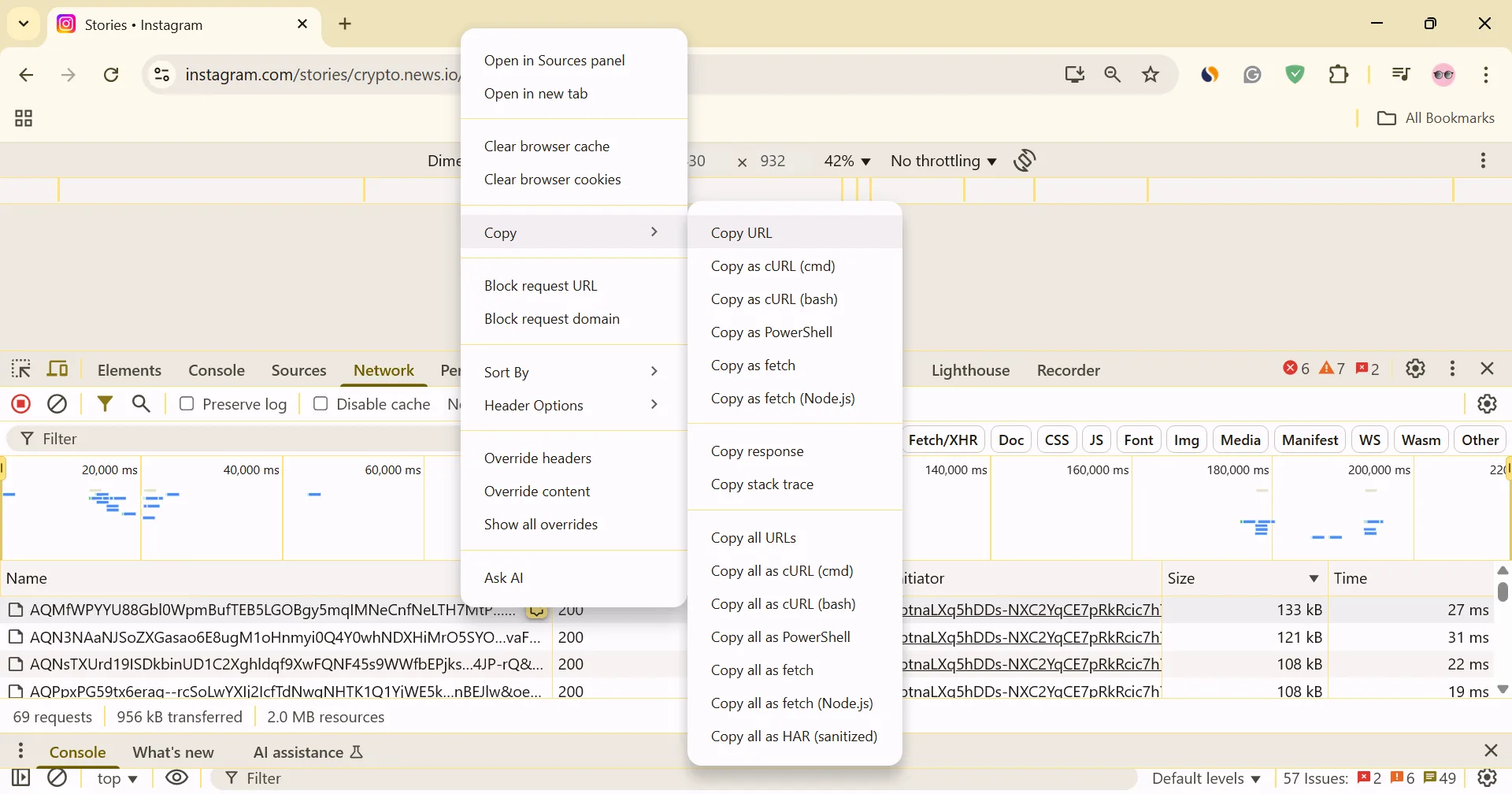
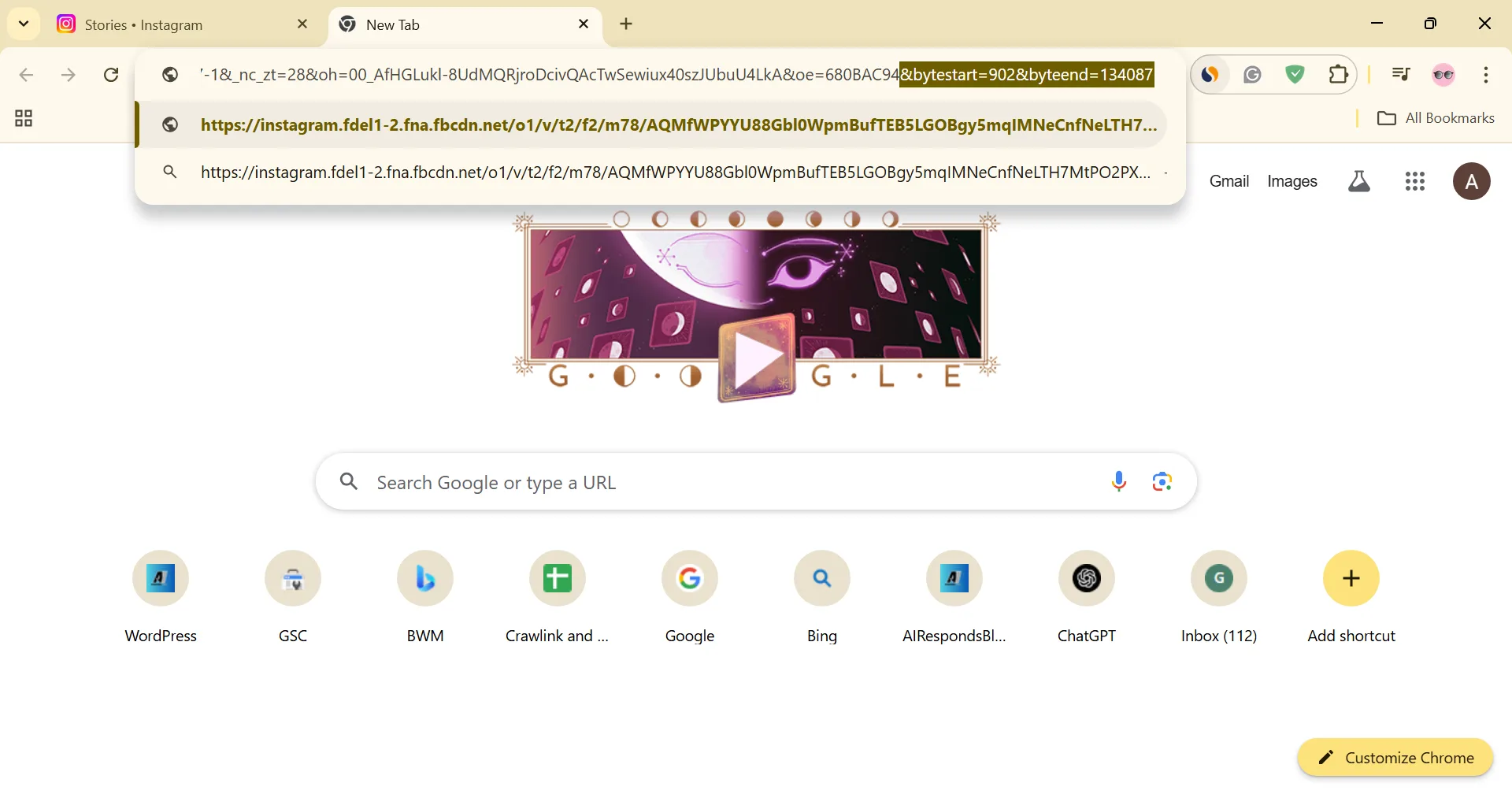
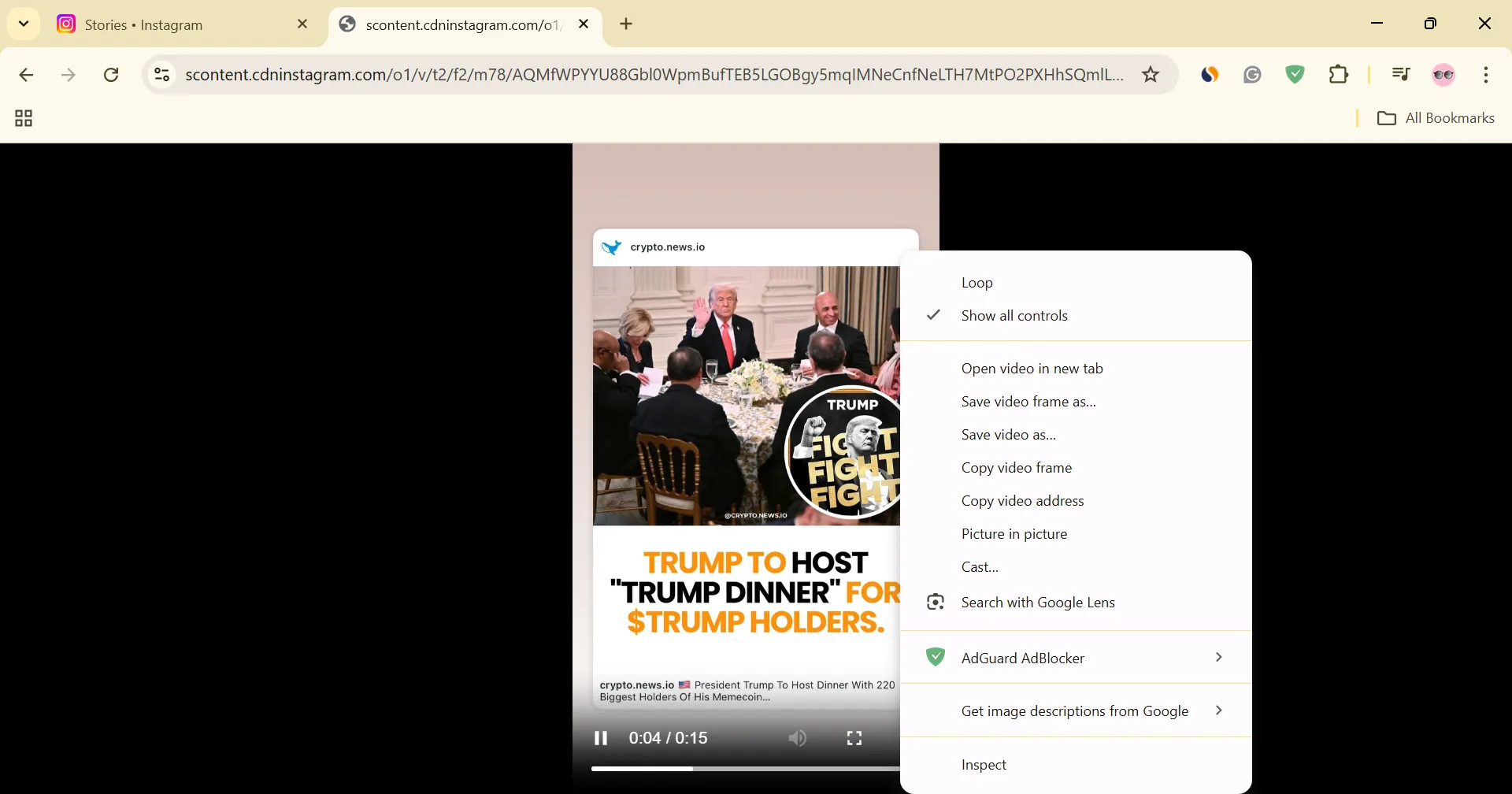
This way, you can download any Instagram story as long as it’s from a Public account or a Private account that you follow!
Now that you know all three ways for Instagram story download, nothing should stop you from doing so on any device, whether it’s your Android phone, iPhone, or a PC. Although some users recently reported trouble saving Instagram stories on the iOS app, it was due to a bug in the app.
Besides, if you are downloading a story to reshare it, make sure to give proper credit to the original creator. A lot of time and effort go into creating compelling stories, and creators deserve credit for it.
Before you leave, find out why you are losing Instagram followers and how to stop it!
For any queries or to share which method works best for you, drop a comment below.

With over five years of experience in the tech industry, Kazim excels at simplifying complex topics, making them accessible to tech enthusiasts and general readers alike. He has contributed to several renowned publications worldwide, including WindowsReport and Allthings.how, bringing insightful coverage of key developments in the field.
In the past, Kazim was closely associated with a digital marketing firm that handled social media profiles of influencers. This helped him gain deep insights into Instagram’s algorithm and policies.