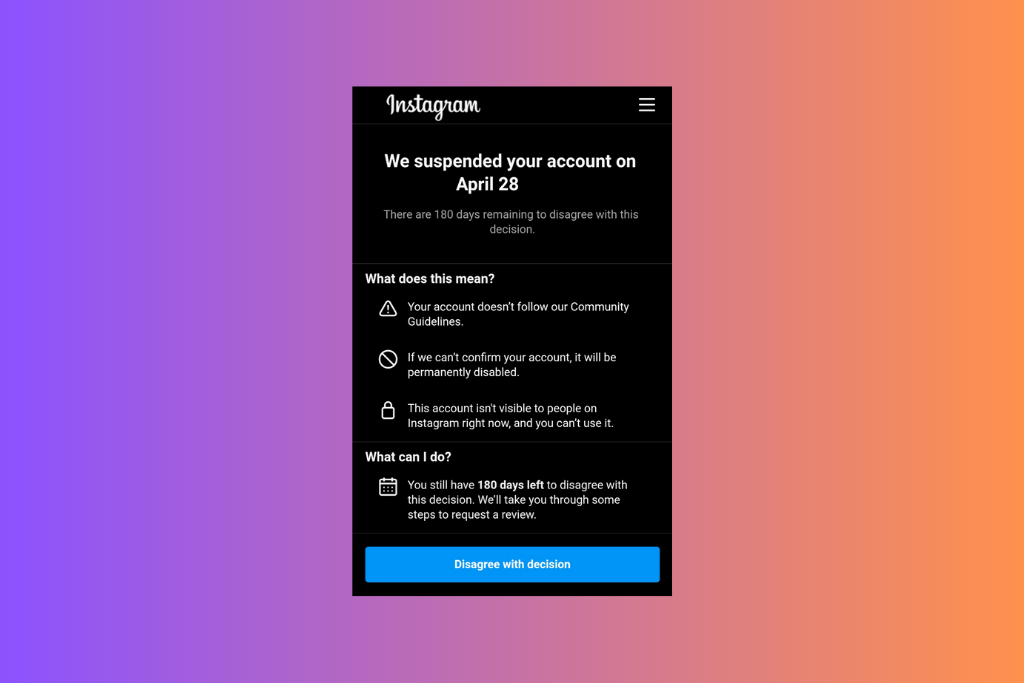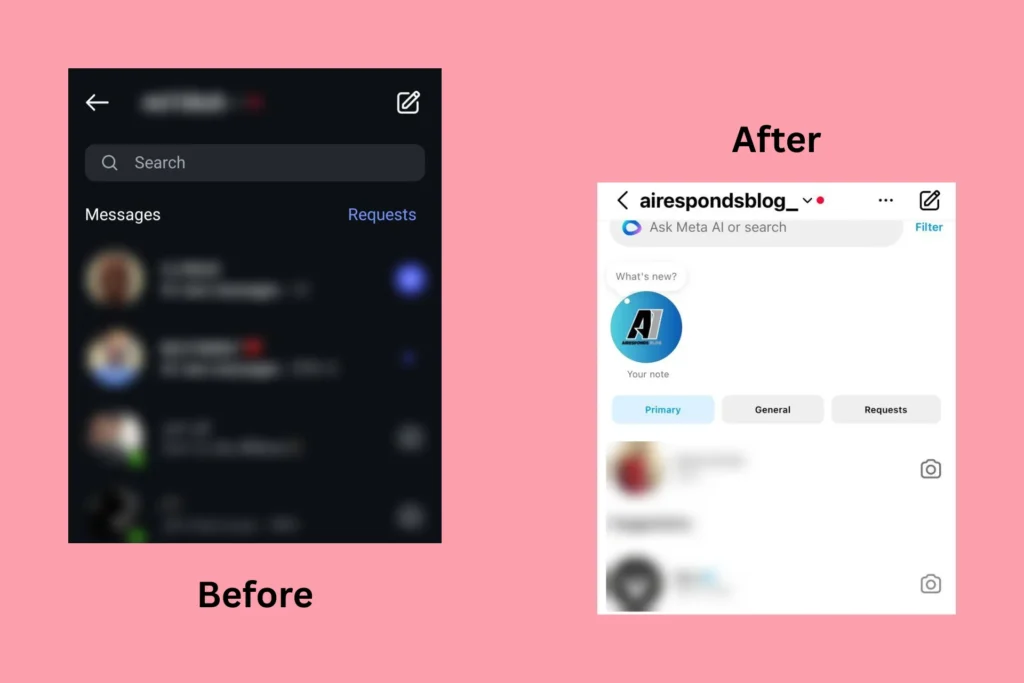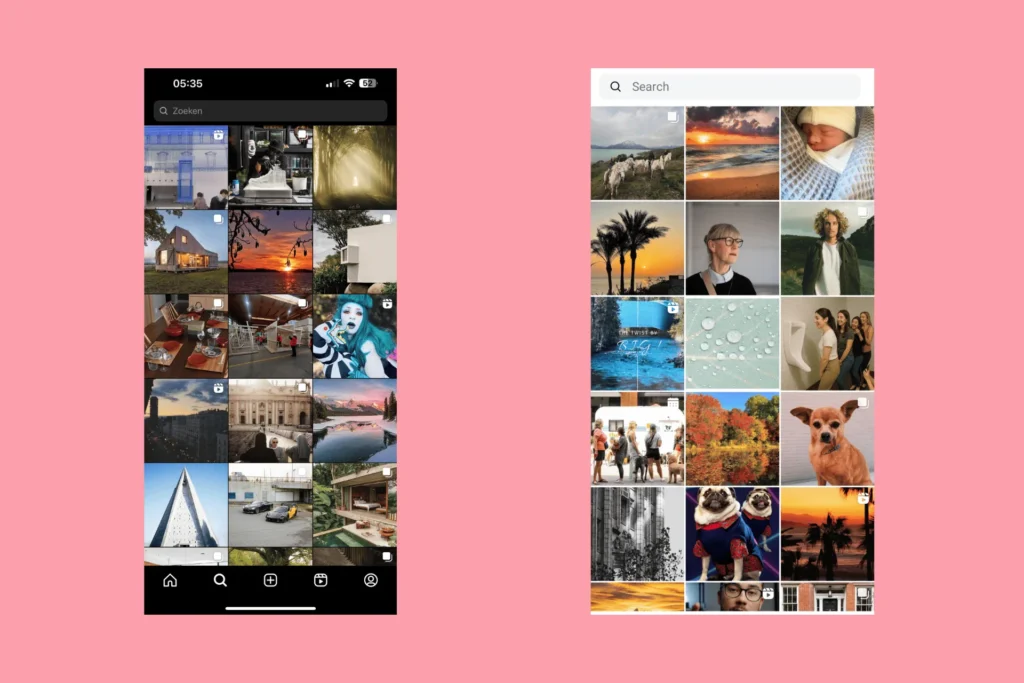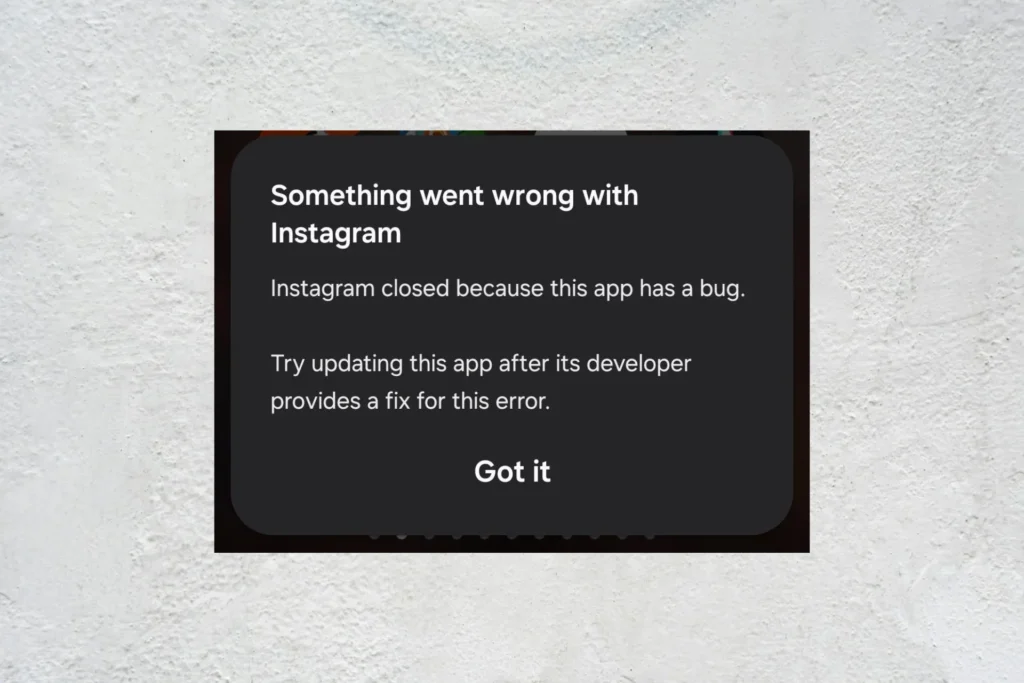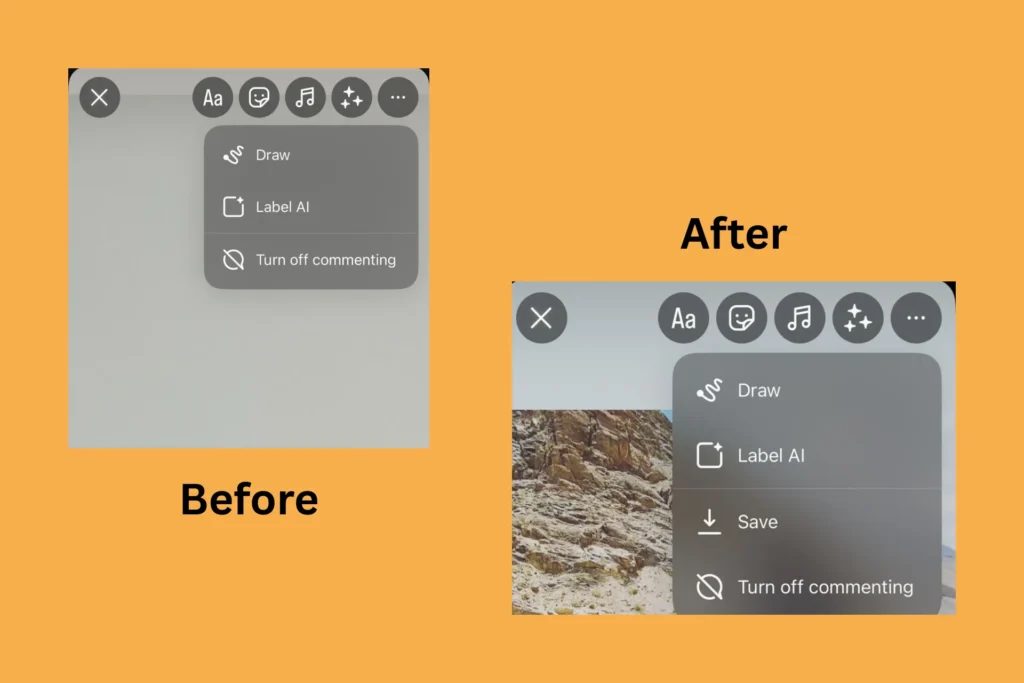In the past few months, I have come across hundreds of cases of Instagram suspending new accounts, seconds after they were created. In most cases, users had yet to perform any actions on the new account before it got suspended. They went right from sign-up to the “We suspended your account” screen.
I, too, faced a similar situation a few months ago when creating an Instagram account. The account was suspended right after creation, though in my case, the recovery didn’t take more than a few minutes. However, I believe it was misdirected action on Instagram’s end and sheer luck on mine that got the account restored so quickly. Let me tell you what I did and what has helped others in the recent past!
What can I do if Instagram keeps suspending my new accounts?
1. Disagree with the decision
The very first thing you should do (and what worked in my case) is appeal against the suspension. Here are the exact steps:
- On the “We suspended your account” screen, tap on “Disagree with decision” at the bottom.
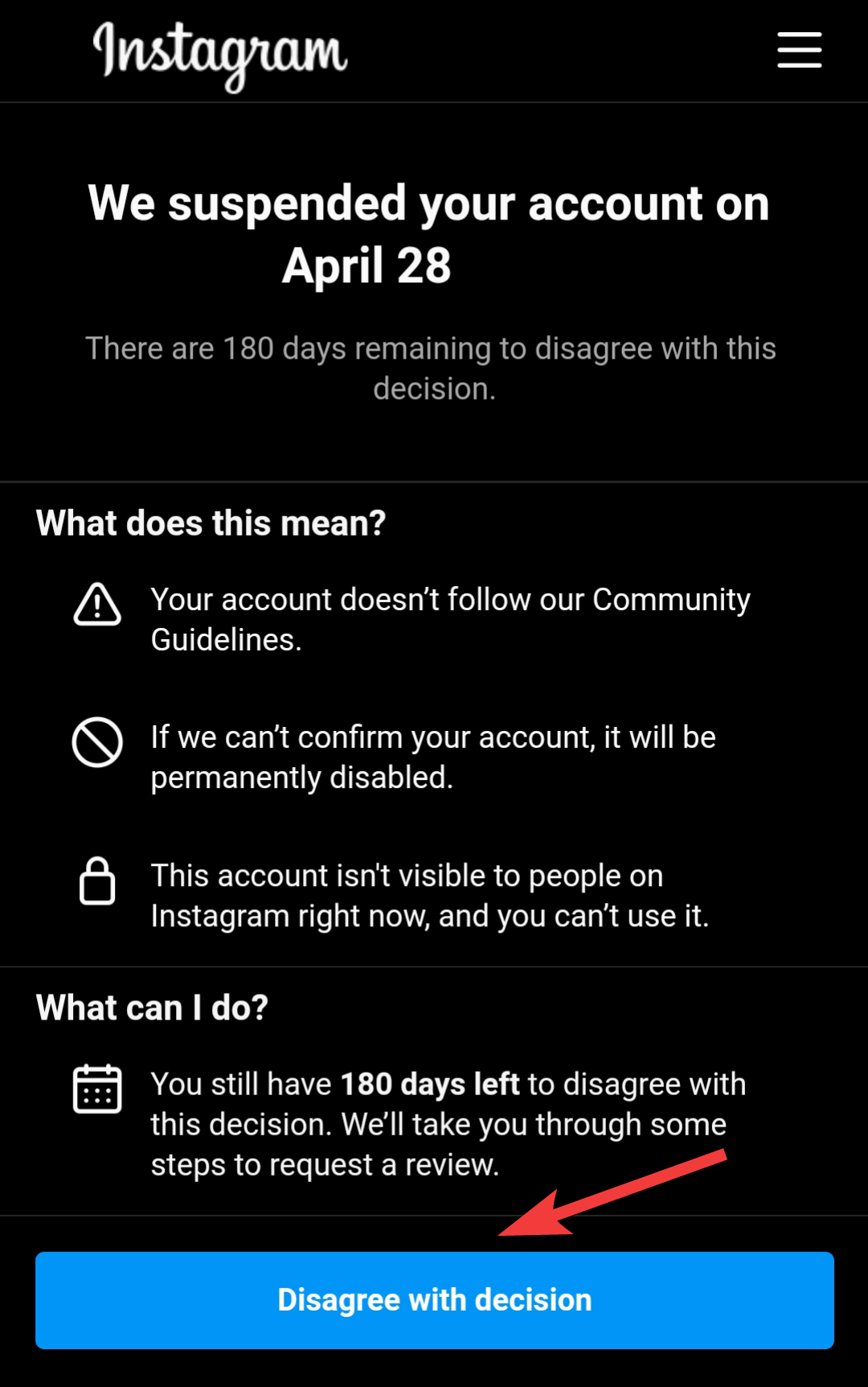
- Enter the email address and phone number associated with the account, and verify it using the code sent to these, if required (doesn’t happen with everyone).
- After verifying the information, the suspended Instagram account will be restored immediately for 80% of you.
- The remaining 20% will have to complete a simple selfie verification. This involves submitting your photo holding a sheet of paper with a code written on it.
- After the selfie verification, almost 15% (of the total) accounts will be restored.
The remaining 5% won’t be restored, no matter what you do. This doesn’t necessarily mean that you are doing something wrong, but it’s somehow violating Instagram’s guidelines or is being flagged by Instagram’s anti-spam filters.
No one so far has been able to find a solution to this, but the issue can be bypassed through some quick workarounds listed next. So, keep reading!
2. Disable active VPN
Instagram, or any social media platform for that matter, doesn’t like users relying on VPNs to mask location-related and other information. So, this could also be the reason Instagram is suspending your account immediately after sign-up.
If that’s the case, disable any active VPN and try creating an account with your regular connection. Once the new account is created without being flagged or suspended, you can reactivate the VPN.
3. Use new details and a device for account creation
Did you have any previous accounts that were flagged or suspended by Instagram? If so, check whether you are creating a new account linked to the same email address or phone number.
If that’s the case, use a new email address and phone number that’s not linked to any Instagram profiles. Also, for the email address, try using one created on a reputable platform like Gmail or Yahoo.
My account that was suspended was created using “admin@airespondsblog.com,” an email address linked to the domain. While I am not entirely certain that this was the reason the account was flagged, it could be a factor. So, I recommend using a Gmail or Yahoo account.
Besides, if available, use another device for account creation. For flagged profiles, Instagram doesn’t just store the contact information but also the device ID. And if the same device is used for a new account, a suspension is a likely possibility.
4. Use an anti-detect browser
To be honest, I haven’t had to use an anti-detect browser so far, since I am not actively into the social media game. But experts in the field recommend using an anti-detect browser like GoLogin or Dolphin{Anty}.
These can help bypass strict verification policies and systems set up by platforms like Instagram by hiding the digital fingerprint. Several platforms and digital marketing companies rely on these!
5. Contact Instagram support
When nothing else works, the last option is to contact Instagram support. Believe me, it isn’t as easy as it sounds. Navigating your way through AI-based chatbots or preconfigured support systems and reaching a real support agent is a challenge for regular users.
Meta Verified users, on the other hand, have some privileges in this regard, including the ability to chat or email with agents. Not to forget, many users who have had their accounts suspended or shadow-banned bought a Meta Verified badge only to reach out to real agents. And surprisingly, they managed to get their accounts restored.
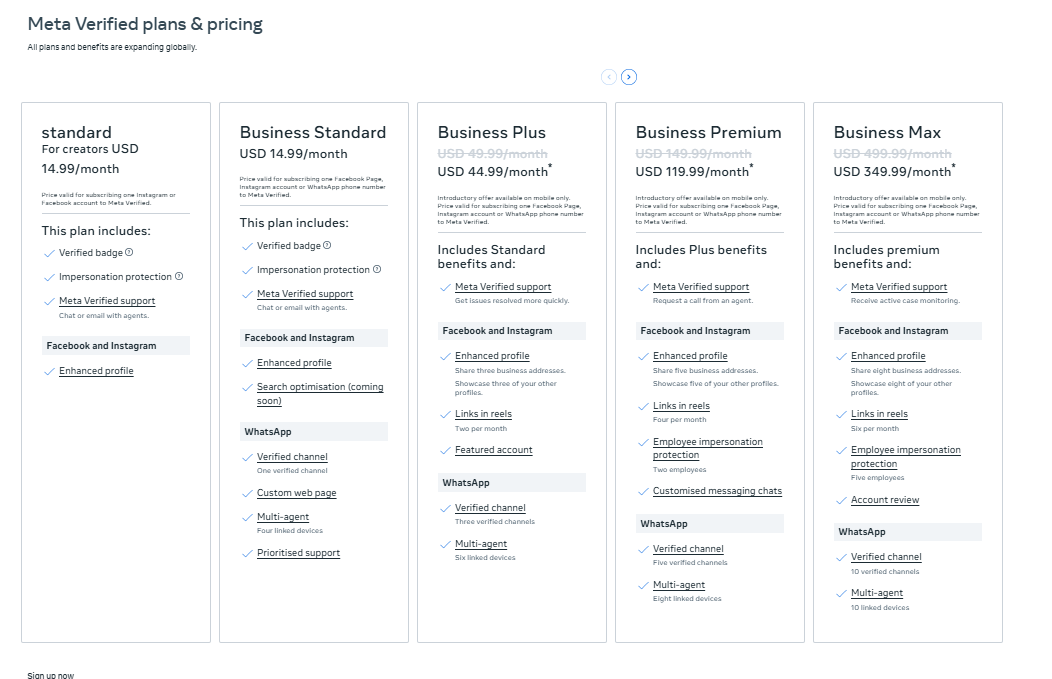
Now, I am not advocating buying Meta Verified, but you should consider it as a last resort, especially if the account holds some value.
By now, I hope you have gotten the new (suspended) Instagram account restored or are at least in the process of doing so. For most of you, it shouldn’t take more than a few minutes. But the rest are in for a real challenge, often taking weeks, if the account ever gets restored at all!
Before you leave, learn why you are automatically following random accounts and easy ways to stop auto-following on Instagram.
For any queries or to share what worked for you, drop a comment below!

With over five years of experience in the tech industry, Kazim excels at simplifying complex topics, making them accessible to tech enthusiasts and general readers alike. He has contributed to several renowned publications worldwide, including WindowsReport and Allthings.how, bringing insightful coverage of key developments in the field.
In the past, Kazim was closely associated with a digital marketing firm that handled social media profiles of influencers. This helped him gain deep insights into Instagram’s algorithm and policies.