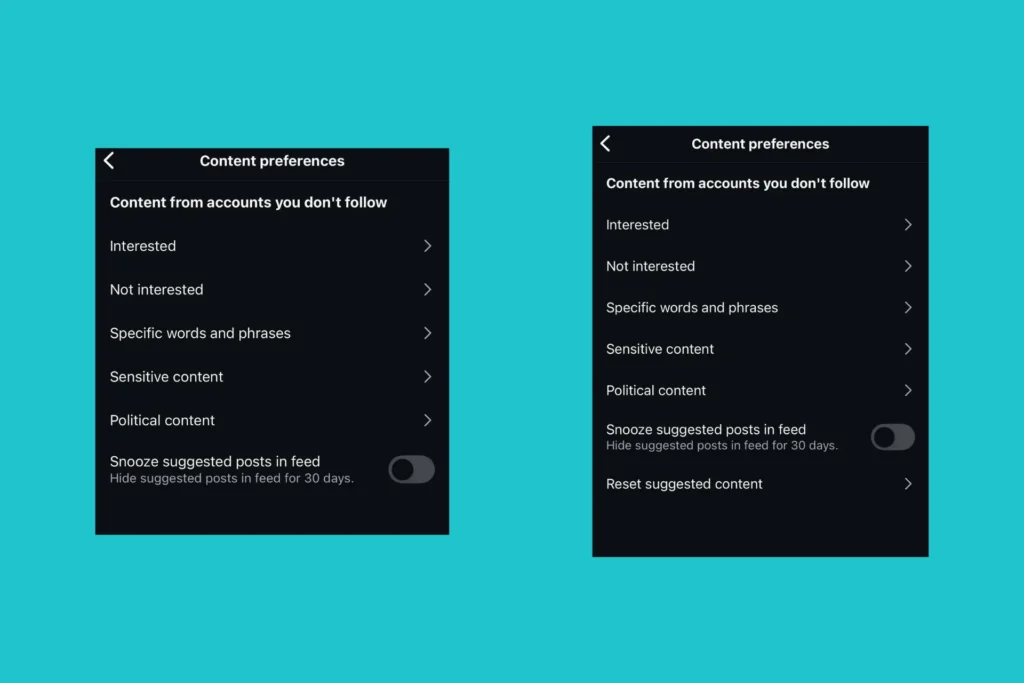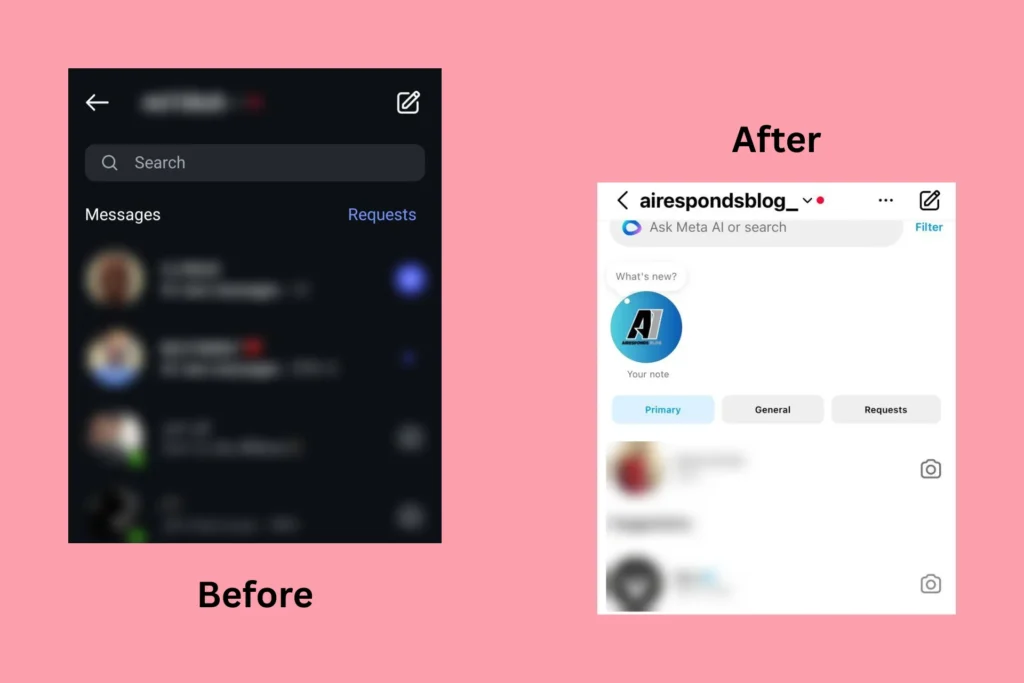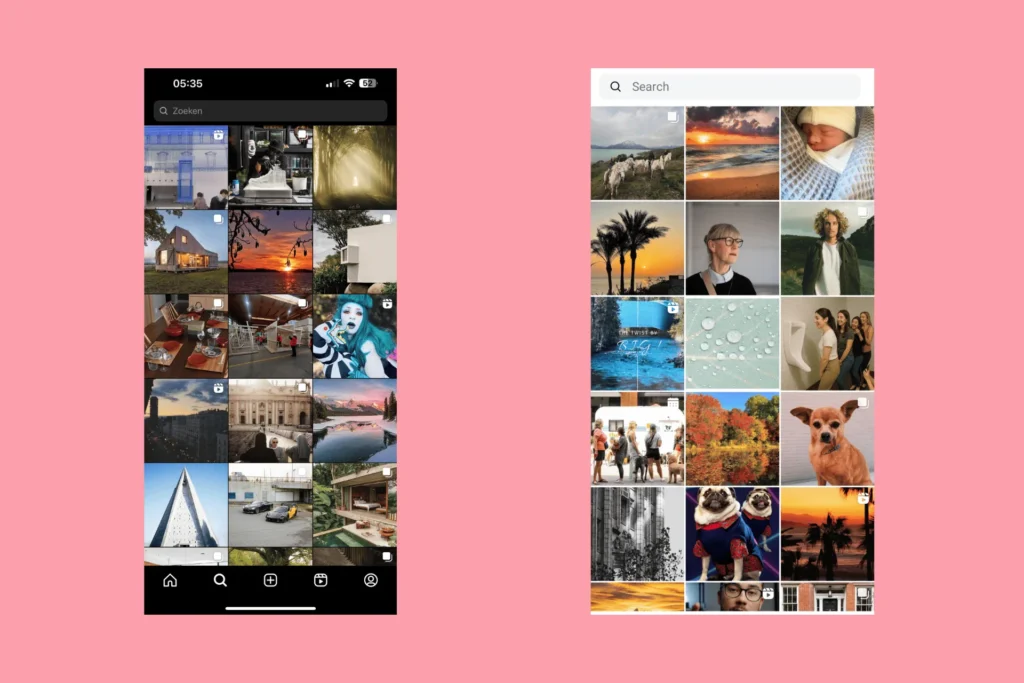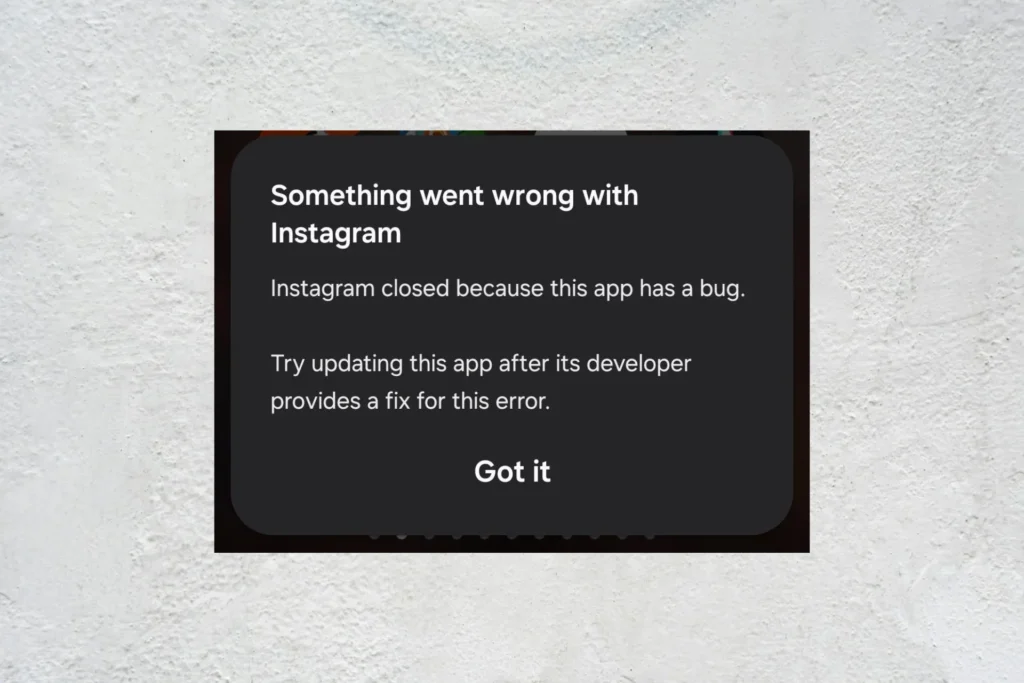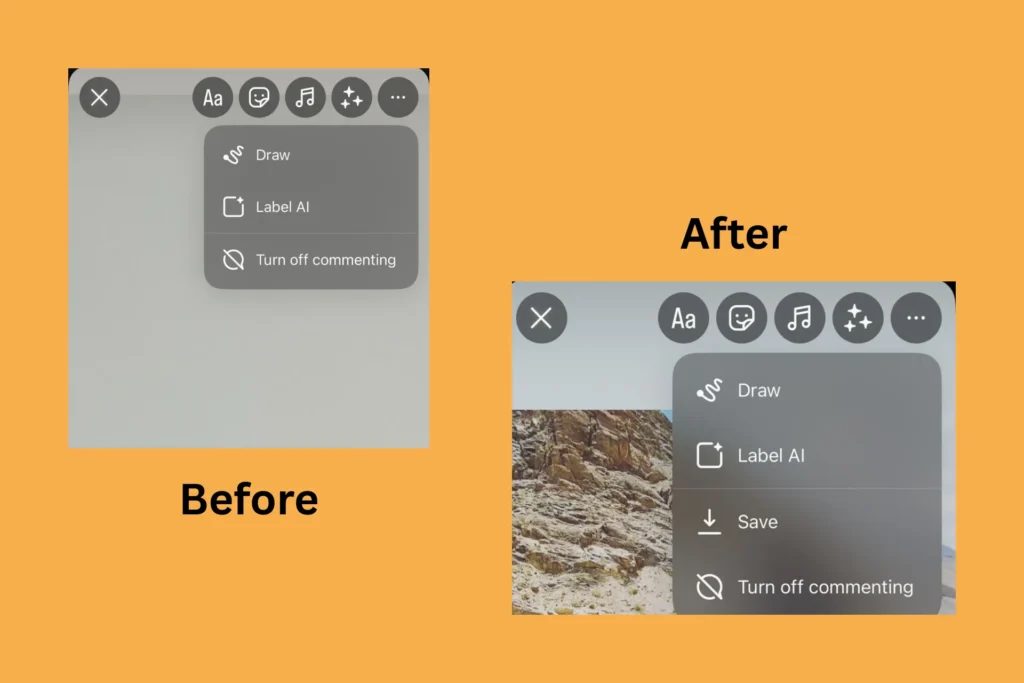When I was earlier doing a guide on resetting suggested content on Instagram, I came across several forum reports where users couldn’t find the option. Basically, they had Reset suggested content on Instagram not showing under Content preferences. Here’s what one user posted on Reddit:
So, I delved deep into the issue and found out what’s responsible for Reset suggested content not showing on Instagram. There are three possible causes:
- You are running an outdated version of the Instagram app, one that doesn’t include the reset feature.
- The Instagram app on your phone wasn’t correctly installed.
- The feature is not yet available for your account (it’s being rolled out in a phased manner).
Don’t lose hope yet. You can still fix things when Reset suggested content on Instagram is not showing with a few quick solutions. Continue reading to find out!
What can I do when Reset suggested content on Instagram is not showing?
1. Update the Instagram app
Your primary approach when Reset suggested content on Instagram is missing should be to update the app, whether on Android or iOS (iPhone). Here are the direct links for the two:
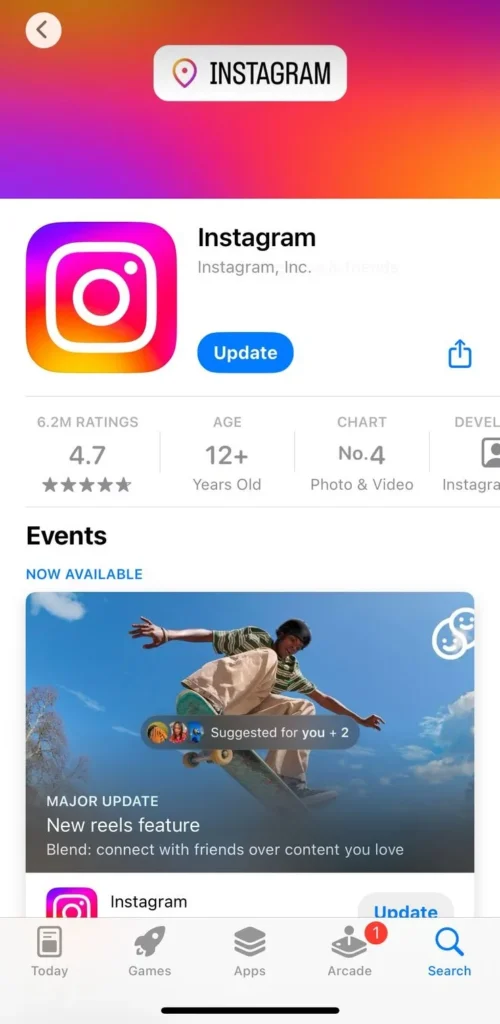
To install the latest app version, simply visit the store page, and if the Update option is listed, tap on it. Post-update, relaunch Instagram and check for improvements.
2. Check for the reset feature on Instagram Web
As surprising as it may sound, users have reported fixing Reset suggested content on Instagram not showing by logging into their accounts on Instagram web and switching back to the mobile app. This triggered the feature to show up on the latter. Here’s what a user said on Reddit:
This could be because Instagram didn’t initially detect that the feature was available for your account, but upon logging into Instagram Web, it somehow did. There’s no possible explanation for it from Instagram’s end either. Nevertheless, it’s worth a try if you have Reset suggested content on Instagram not showing on Android or iPhone!
3. Change the mobile phone’s region
In my experience, when a feature is undergoing a phased rollout, users in specific regions, say the USA and Europe, get access to it before others. So, you may consider changing the device’s region within the settings. This has helped many in similar situations previously.
- To change the region/country on Android > open Settings > go to Additional settings > select Language and region > pick United States from the list.
- To change the region/country on iPhone > open Settings > go to General > select Language & Region > tap on Region > choose United States from the list of countries.

4. Reinstall the Instagram app
If nothing so far has worked, you must reinstall the Instagram app on your mobile phone. This clears out any misconfigurations or bugs that crept in during the last installation/update. Also, reinstalling the app will download the latest version of Instagram.
Post-reinstallation, log in to your account and check for improvements. In all likelihood, you should no longer find Reset suggested content on Instagram not showing!
5. Wait for 2-3 weeks
When nothing else works, you have no option but to wait for 2-3 weeks. Since the feature was being gradually rolled out, it should appear on your device within a short period.
I am still seeing cases where users find the Reset suggested content option on one account but not another, but it should show up soon. Instagram intends to release the feature for all users, as confirmed in the official blog post.
In the meantime, you can use filters to manage preferences and refine suggested content on Instagram. For instance, set “Sensitive content” and “Political content” to “See less“, or filter out unwanted content by adding specific words and phrases that you don’t want to see.
What happens when I reset Instagram’s suggested content?
When you reset suggested content on Instagram, it will initially show generalized content that’s popular in your region or amongst the people in your age group. Then, as Instagram gradually learns about your interests based on recent interactions, it will populate the feed with similar content.
Remember, Instagram’s algorithm is designed to keep you hooked. It only shows the type of content that you engage with!
You now know what to do when Reset suggested content on Instagram is missing or not showing up. So, fix the problem and get rid of all unrelated posts and reels in your main feed and the Explore section.
Before you leave, find out why you may be losing followers on Instagram and learn quick tips to retain them!
For any queries or to share more fixes with our readers, drop a comment below.

With over five years of experience in the tech industry, Kazim excels at simplifying complex topics, making them accessible to tech enthusiasts and general readers alike. He has contributed to several renowned publications worldwide, including WindowsReport and Allthings.how, bringing insightful coverage of key developments in the field.
In the past, Kazim was closely associated with a digital marketing firm that handled social media profiles of influencers. This helped him gain deep insights into Instagram’s algorithm and policies.