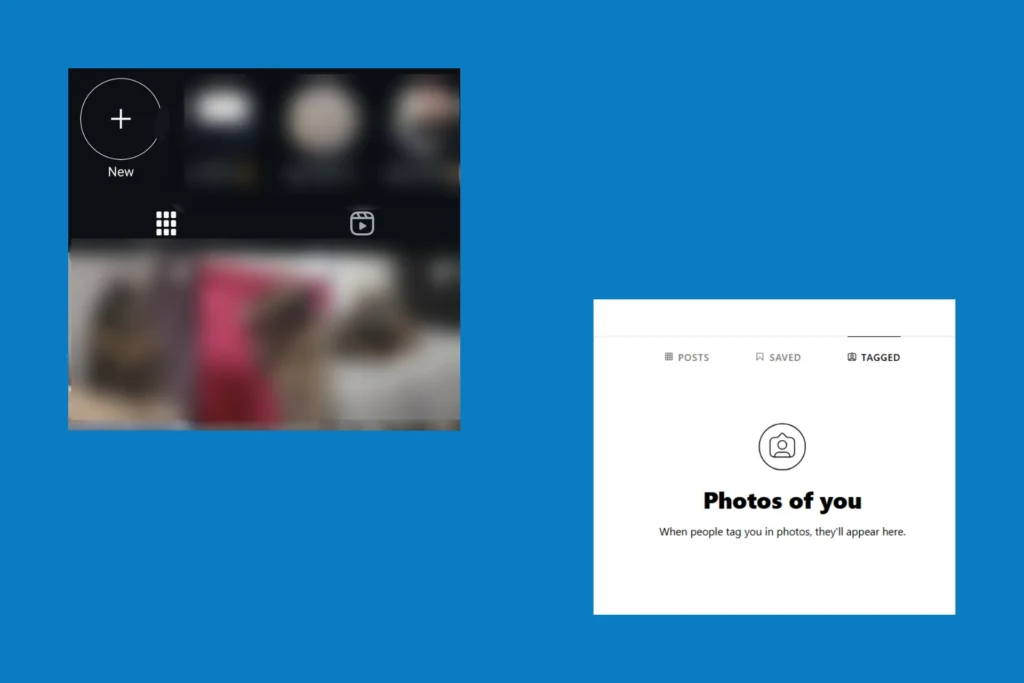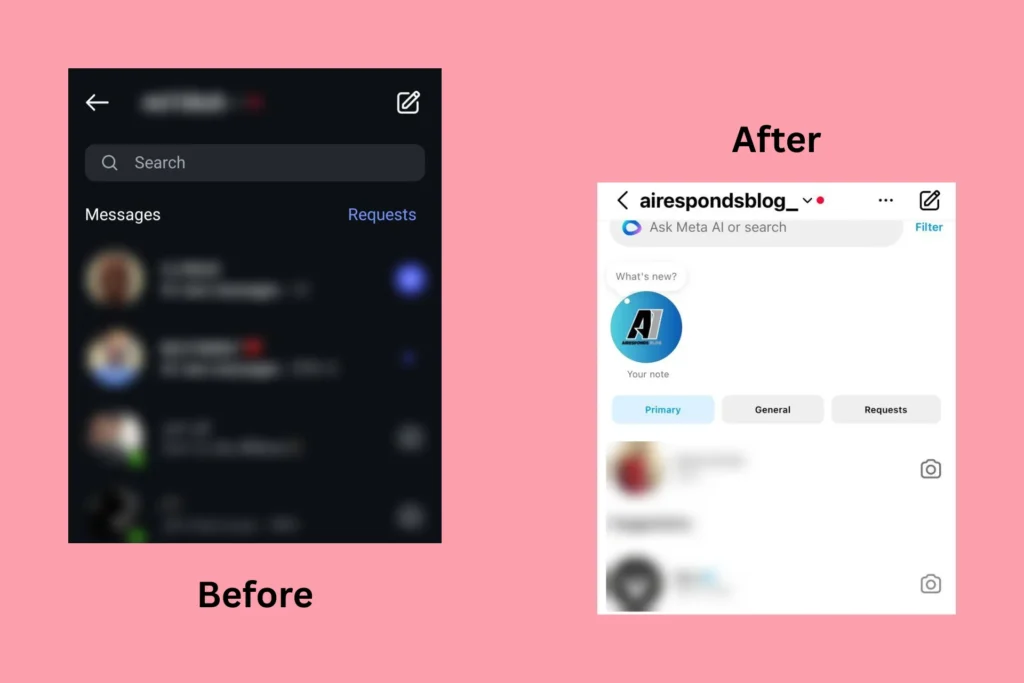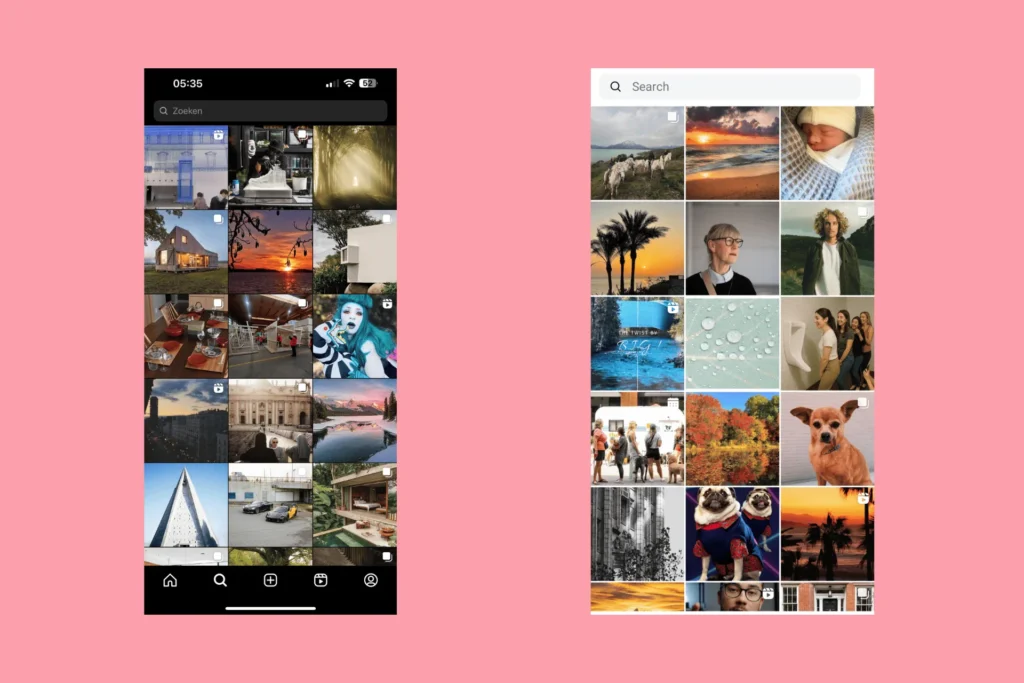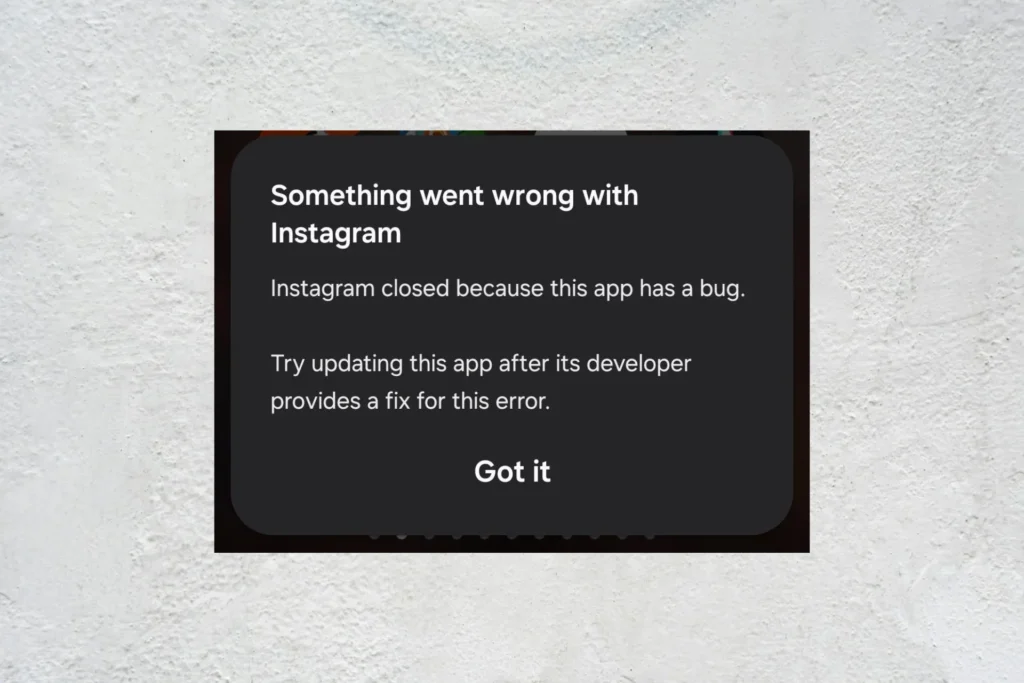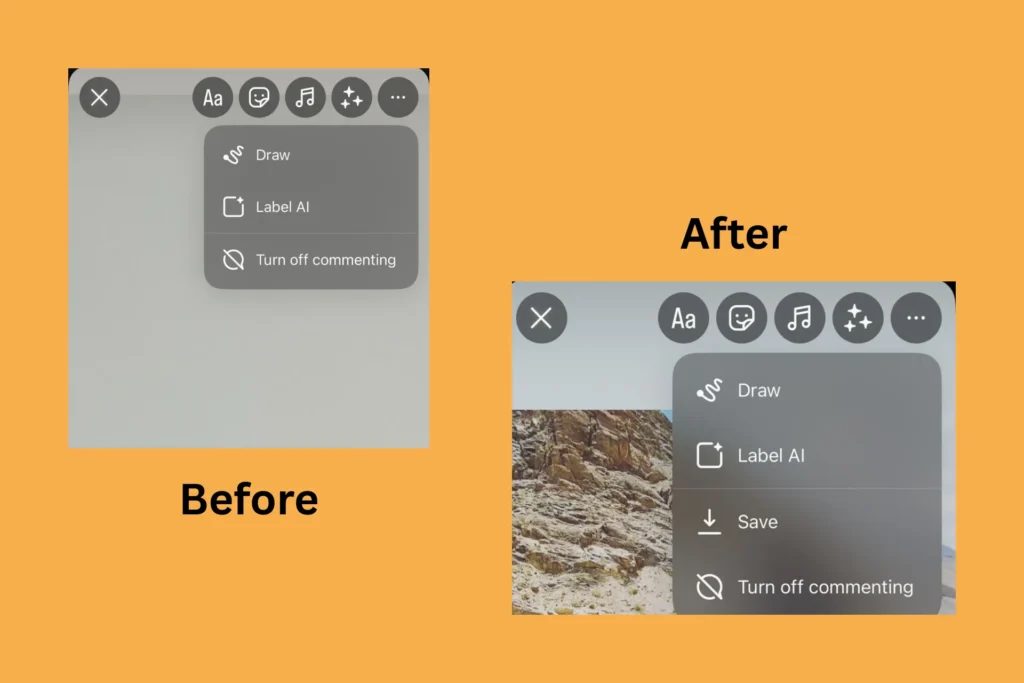Instagram in 2025 has truly become a nightmare. This morning, as I picked up my phone to scroll through recent posts, I found the Tagged tab missing on Instagram. Initially, I thought the developers had rolled out a new UI since there were already some talks about it, but the official SocialTipsPro Instagram handle had the Tagged section visible. Only my personal account was affected.
So, I checked online, and there were a few reports of the Tagged section not showing. For most, the problem cropped up between April 30 and May 1, 2025. Surprisingly, after some quick troubleshooting, I was able to get the Tagged tab back on Instagram within no time. Here’s all I learnt during the process!
Why is the Tagged tab missing on Instagram?
- There’s a bug in the Instagram app
- The app data or cache is corrupted
- A temporary glitch affected Instagram
How do I restore the Tagged section on Instagram?
For almost 70% of the affected users, the Tagged section on Instagram automatically reappeared after a few hours. So, I recommend waiting for a while before you proceed to the fixes. In the meantime, you could log out and then sign back in to Instagram.
In case the issue has been present for some time, the solutions below will help.
1. Update the Instagram app
Your primary approach when the Tagged tab is missing on Instagram should be to update the app. A few days ago, a similar situation came up where updating Instagram fixed things when the Save option for stories was missing.
- To update Instagram on Android, open the Google Play Store > search for Instagram, select the app > tap on Update, if the option is available > check for improvements.
- To update Instagram on iPhone, open the Apple App Store > search for Instagram > select the app > tap on Update, if the option is available > check for improvements.
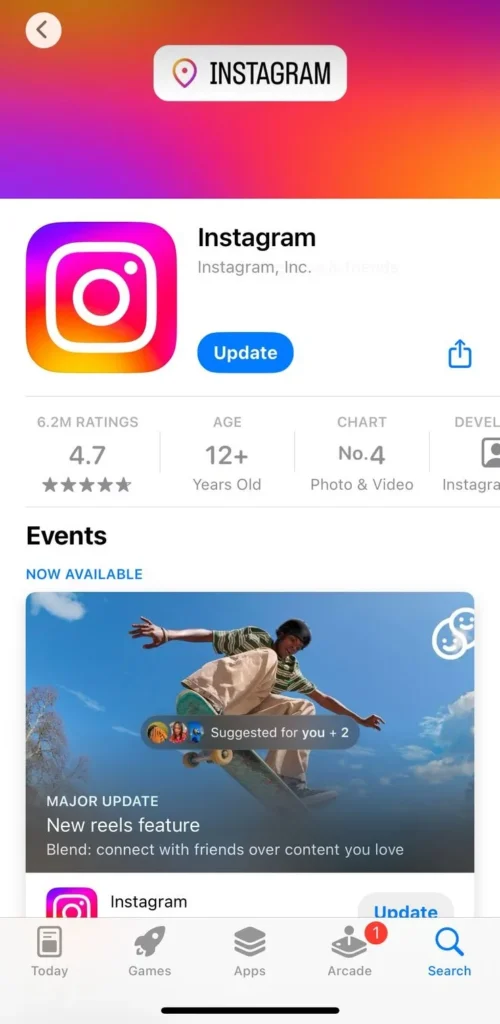
For most of you, updating the app should immediately restore the Tagged section on Instagram!
2. Clear the app cache
If corrupted data or cache is responsible for the Tagged section not showing on Instagram, you should clear all stored app data and cache from the device. Instagram would then rebuild it.
- To clear the Instagram cache on Android, open Settings > go to Apps > select Instagram from the list > choose Storage > tap on Clear cache and Clear data > confirm the change > relaunch Instagram and check for improvements.
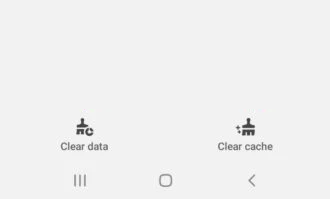
For iPhone (iOS) users, there’s no dedicated option to clear the app data. Instead, they have to uninstall the app, as explained next!
3. Reinstall the Instagram app
If both clearing data and updating the app didn’t work, the next option is to reinstall Instagram. This helped me restore the missing Instagram’s Tagged tab.
- To reinstall Instagram on Android, tap and hold on the app > choose Uninstall > confirm the change > go to Google Play Store > install Instagram > sign in to your account > check if the Notes feature is back.
- To reinstall Instagram on iPhone, tap and hold on the app > choose Remove app > confirm the change > go to Apple App Store > install Instagram > sign in to your account > check if the Notes feature is back.
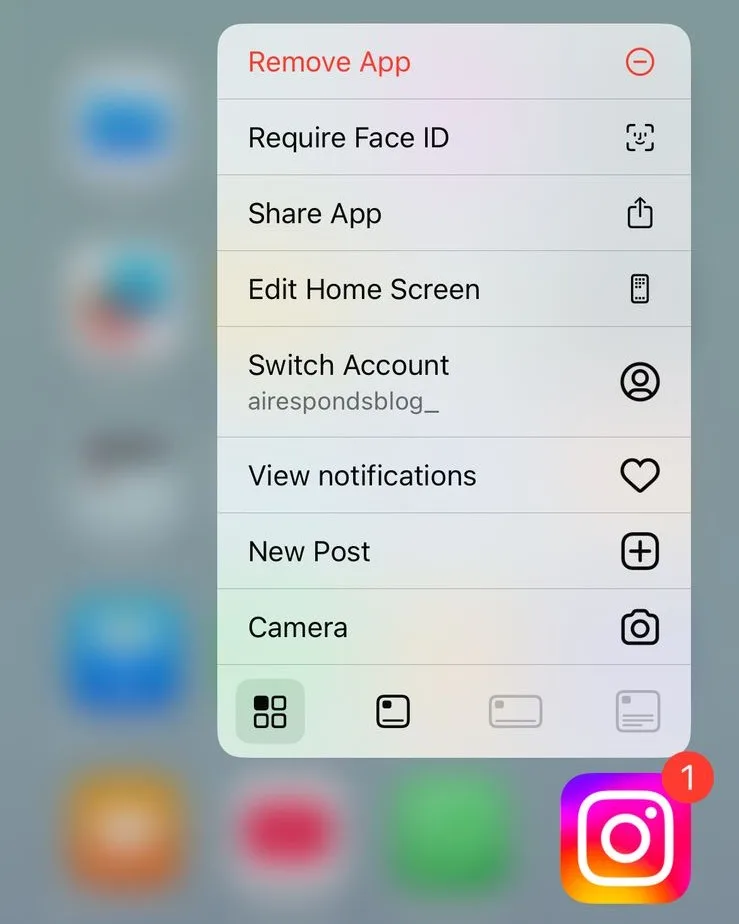
4. Report the issue to Instagram
If you haven’t been able to get back the missing Tagged tab on Instagram, the problem may be rooted deeper into the code, and it’s best to report the issue. When Instagram receives too many reports highlighting the same bug, they are bound to quickly patch in the next update.
To report the Tagged tab missing issue to Instagram, navigate to your profile > shake your phone twice > tap on Report a problem > include all the details > submit the report.
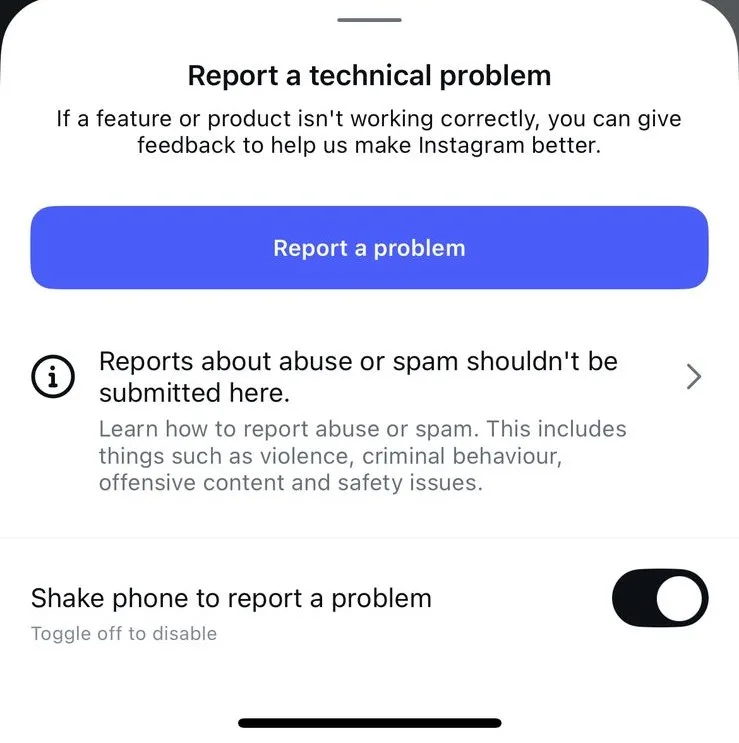
Now wait for a few days, and Instagram should address the bug in the next update!
5. Use Instagram Web
When the Tagged feature went missing on the Instagram app on my iPhone, I checked Instagram Web. And to my surprise, the Tagged tab was still there. So, as a last resort, you can use Instagram Web to check the tagged photos on a profile until Instagram fixes the issue.
That’s all for now. I hope you have managed to get things back on track if the Tagged tab was missing on Instagram. At this point, I would like to reiterate what I initially talked about. Instagram is full of bugs right now, it’s permanently suspending accounts left, right, and center, and placing temporary Action Blocks at a never-seen-before rate.
So, I recommend aligning your use of Instagram with the laid-out official guidelines. Otherwise, you stand the risk of getting banned from Instagram!
For any queries or to share which fix worked for you, drop a comment below.

With over five years of experience in the tech industry, Kazim excels at simplifying complex topics, making them accessible to tech enthusiasts and general readers alike. He has contributed to several renowned publications worldwide, including WindowsReport and Allthings.how, bringing insightful coverage of key developments in the field.
In the past, Kazim was closely associated with a digital marketing firm that handled social media profiles of influencers. This helped him gain deep insights into Instagram’s algorithm and policies.